Every customer goes on a journey. Think about your last visit to Walmart, Target, or Costco. You followed a specific journey around that particular store.
Eventually, you wound up in the checkout line with a basketful of merchandise.
Online customer journeys are similar, but they’re harder to track. Let’s look at how it works and what you can do with the information you learn.
What Are Customer Journey Maps?
A customer journey map is a visual asset that illustrates each touch point a customer makes with your business. Instead of aisles and departments, it describes social media, pages on your website, email marketing, and more.
Ultimately, though, it describes how consumers find and interact with your business. How many touch points do they need before they convert? Which touch points contribute more toward conversions?
You can use the information from customer journey maps to better understand where you should put most of your marketing energy. For instance, if most people never interact with you on Twitter, you might be better off connecting with prospects on Facebook or LinkedIn.
What Is an Experience Map?
If customer journey maps describe how customers find and interact with your business, experience maps illustrate how customers feel about those experiences and how those experiences influence their buying decisions.
For instance, a customer might love interacting with your brand on Instagram. In fact, your Instagram posts might lead to a purchase. You’ve identified a high spot on the experience map.
But when they get to the checkout page on your website, they might get frustrated with the number of fields they have to fill out or the lack of payment options. That’s a trouble spot on the map.
Then you have periods of inactivity. Those are low points on the map.
What Is a Customer Touch Point?
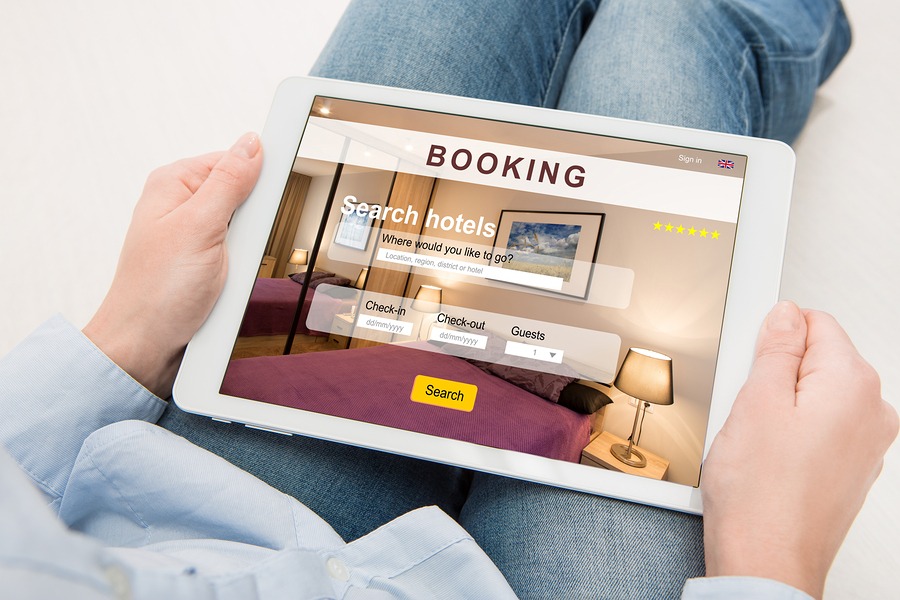
A customer touch point is an experience between you and the customer. If your customer follows you on Twitter, that’s a touch point. If a consumer reads one of your blog posts, that’s also a touch point.
Each touch point forms a dot on the customer journey map. Obviously, every customer will follow a different route, but when you create customer journey maps, you’ll see patterns in the individual touch points.
For instance, let’s say you create a YouTube video that goes viral. Suddenly, tons of consumers are interested in your product.
That single viral video might become your most popular touch point. It might also be the touch point that convinces most people to convert.
You can’t discount the other touch points, though. They combine to create consumers’ overall experience with your brand.
Why Should You Create Customer Journey Maps?
The most obvious reason to create customer journey maps is to better understand your customers. What do they want? How do they behave? How can you meet them at the right touch point at the right time?
You can also use customer journey maps to find inconsistencies and inconveniences. You’ll even find places where you could improve efficiency.
I mentioned the checkout process above. If you see lots of abandoned shopping carts, you might deduce that consumers don’t like your checkout process. How could you make it more efficient?
- Reduce form fields
- Add more payment options
- Allow checkout without creating an account
- Spread fields across more pages
- Add a progress bar
Just one point on the map can help you solve a major problem.
How to Create Customer Journey Maps

There are two ways to create customer journey maps:
- Manually establish the most common touch points your customers will make with you, then create maps based on hypothetical scenarios.
- Use software to automatically generate customer journey maps.
Both options are viable, and you might want to create them both.
I’m going to walk you through the first option to help you see that it’s not as difficult as it sounds — and that it can even be fun.
Identify the key stages of user interaction — touch points
It’s brainstorming time. On a piece of paper — or in a Google Doc — write down all the potential touch points your customers might hit when interacting with your business. They could include:
- Social channels
- Landing pages
- Blog posts
- Paid ads
- About page
- Third-party mention
- Influencer mention
- Comparison page
There are plenty other options. Run a Google search for your name or your business’s name (or both). Make a list of the pages that come up. Yelp reviews, YouTube videos, and more might appear.
After you have the full list, whittle it down to the touch points that a) are most likely to result in some sort of action; and b) are most likely to attract your audience.
For instance, if a mention of your brand is found on page 20 of the Google search engine results pages, you can probably discount it. People aren’t going to find it.
However, if you’re active on Twitter and you have a following, it belongs on your customer journey maps.
Identify the information you want to have on your customer journey map
Your customer journey map doesn’t have to look like everyone else’s. It should represent what you want to know about your customers. To do this, gather data from various sources, including your website analytics, customer feedback, and customer data platform.
Every business is different. B2B businesses, for instance, tend to track B2B customer journey and different interactions than B2C businesses. But let’s say you’re a B2C business that sells toys for young children. Your target audience will probably interact with your brand differently than if you sold sporting goods.
Some of the most common information to collect include the following:
Tasks/Actions
Make a list of the things your customers do. Maybe they perform Google searches, scroll through social media, check email, and engage in comparison shopping.
Knowing how your customers seek and consume information will allow you to present them with the right message at the right time. If you know that most of your target audience spends at least two hours per day on Facebook, you can focus on giving them information to interact with on that platform.
Similarly, if you know that your target audience is highly competent in terms of using Google, you can create blog posts based on long-tail keywords to specifically target their queries.
Tasks can also include interactions with your brand. Each time someone follows you on social, leaves a comment on a blog post, sends you an email, or clicks on your call to action (CTA) on a landing page, you have an action. Those are important to track.
Touch Points

We’ve already covered touch points, but let’s take a closer look.
A touch point is typically engineered. In other words, you create a landing page because you want your audience to find it and follow the call to action. Similarly, you create an Instagram account because you want to engage in conversations with your target audience.
On your customer journey maps, you want touch points to reflect real life — not your fantasy journey. It’d be great if your customers all saw your brand, went to your sales page, and bought your product. It usually doesn’t happen that way, though.
Instead, a consumer might interact with your brand via six or seven touch points — or even more — before making a purchase. Typically, the cost of the product correlates with the number of touch points. More expensive products demand more touch points because consumers are more hesitant about the purchase.
Emotions/Motivations
Think of your customer journey map as a series of causes and effects. In other words, there’s a reason behind and a result of every action.
Emotions and motivations act as the catalyst. Why does a consumer land on one of your touch points?
Maybe a young mother is searching for educational toys on Google. She finds your blog post about the best educational toys and clicks. Then, after reading your recommendations, she clicks through to the product page and makes the purchase.
The motivation was her desire to provide her child with educational toys.
Emotions and motivations can also come from negative places. For instance, if a man wants to lose weight, he might ask friends on Facebook for weight-loss product recommendations. Someone recommends your supplements, so he clicks through and buys them.
In this case, the pain point — wanting to lose weight — provided the motivation.
Objections/Questions/Weaknesses
Now we come to the reason people might buy or not buy your product — the effect of the touch point.
Price is often an objection. The consumer says, “I like the product, but I’m not ready to spend $99.”
A weakness could be a lack of motivation to follow through on a goal, while questions typically relate to the product itself.
Your customer journey maps can help you find ways to solve objections, weaknesses, and questions.
Provide a F.A.Q. on the page that answers the most common questions. Offer a discount code in an exit popup for people who might click away because of the price. Hit the pain point in your page copy to overcome weakness.
Perform comprehensive user experience research
This is where you might want to introduce a tool or two to help you better understand how to plot your customer journey maps. Don’t panic, though. You don’t need to spend money or parse inscrutable data to make it happen.
In fact, Google Analytics can give you all the information you need.
If you’ve had Google Analytics for a while — at least six months to a year — run a behavior flow chart.
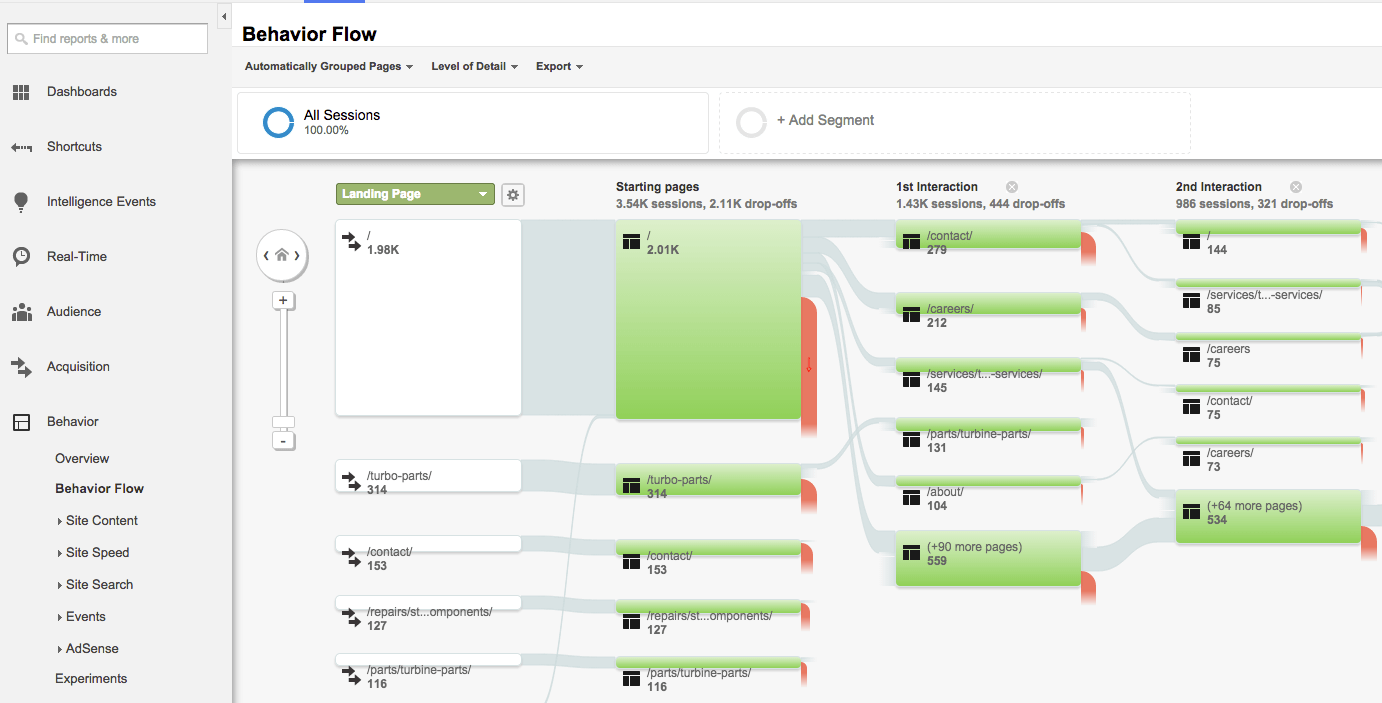
The chart shows you the engagement on your website and can pinpoint potential bottlenecks. It’ll show you the starting pages for customer journeys as well as the first and second interactions.
Conduct analytical research of user experiences
You can also use Google Analytics to conduct attribution modeling. In other words, you want to know which touch points contribute toward conversions and then assign them weight.
There are several attribution models. For instance, last-touch attribution gives all the weight to the last touch point before the customer converted. Similarly, first-touch attribution gives all the credit to the first touch point.
Using different attribution models, you can figure out which touch points contribute most heavily toward actual conversions. There’s a wealth of data here.
Collect anecdotal research of user experiences
Believe it or not, anecdotal research can be just as compelling as hard data. There’s no substitute for your customers’ actual behaviors in real time.
You can use Crazy Egg to run heatmaps and scrollmaps as well as to record mouse movements. This information tells you about activity on your website’s various pages.
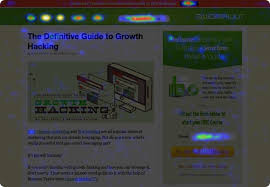
You could also conduct a poll or survey. Ask your users to answer a few simple questions to better understand how they found your business and how they interact with your brand.
Get your website visitors’ email information using Hello Bar

Collecting emails can help you flesh out your customer journey maps and gain a direct line of communication to your audience.
Start by logging into your Hello Bar account. Choose the “Grow Your Mailing List” goal.
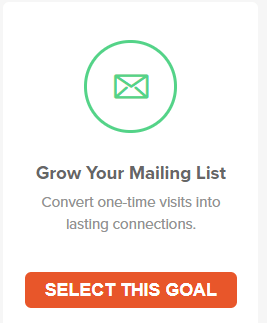
Then create your top bar with whatever offer you like.
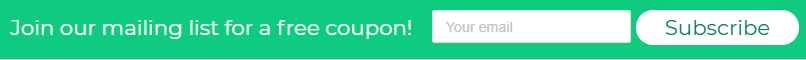
When people subscribe, they’ll receive the offer you promised and become part of your mailing list.
Send emails asking your visitors about their experiences with your brand
Once you’ve build a relationship with your subscribers, ask them for some key information. You can insert a survey in your email or even ask for individual replies.
You want them to tell you about their specific experiences with your brand. What do they like? What do they dislike? How can you improve?
This data becomes invaluable when you need to make changes to your website and other aspects of your online presence.
Create a spreadsheet to help visualize your map
Spreadsheets are another invaluable tool for customer journey maps. They allow you to organize your information so you don’t suffer from overload — or get confused.
Your spreadsheet can be organized however you like. For instance, you could create a column for each touch point, then assign each row a task, motivation, and objection or question.
Design your customer journey map
Now you’re ready to make your map. Don’t worry. There aren’t any hard-and-fast rules here.
It might resemble an actual map, with roads to represent the travel between touch points. You could also create a flowchart, a confetti chart, or anything else you desire through a process mapping software.
The important thing is to remain consistent. You might make several customer journey maps — one for each of your buyer personas — but you want them all to feature the same format. Otherwise, you’re liable to get confused and mishandle the data.
6 Key Attributes to Keep in Mind for Effective Customer Journey Mapping

We’re going to create our own customer journey map in a minute, but first, let’s look at some of the most important things to keep in mind.
1. Use your customers’ perspectives — not your own
It’s tempting to think like a business owner when preparing customer journey maps. After all, that’s what you are.
However, you need to think like a consumer instead. Put yourself in your customers’ shoes so you know how they behave, think, and make decisions.
2. Capture your customers’ goals, needs, and expectations
What does your target audience want? What do people in that audience need? What do they expect from you?
These questions should all be reflected in your customer journey map. If your customers want information about your product, supply it. If they need a lower price point, figure out how to close the gap. If they expect high-quality customer service, provide it.
3. Capture a clear understanding of your customers’ experiences across multiple touch points
Consumers behave differently based on the touch point. For instance, a customer will interact with your brand differently on social than they will in one-on-one chat.
That’s why you need to get a clear understanding of each touch point individually as well as how they contribute to the whole journey.
4. Capture a clear understanding of the channels in which customers’ actions occur

People typically don’t buy products on social media or read 4,000-word articles in email. Each channel comes with certain expectations, norms, and actions.
However, social media can encourage a consumer to click through to your sales page, just as an email can invite subscribers to click through to a long-form blog article.
Your job is to figure out how all these touch points interact.
5. Use performance indicators to identify critical opportunity areas
Performance indicators are metrics that you should track to understand consumer behavior.
For instance, website traffic is a performance indicator. It tells you how many people find your site via various avenues.
The same goes for referral sources. How do people find your site? Social media? External links? Google search?
After you’ve collected data, examine it in terms of performance indicators. For instance, do you have tons of traffic and very few conversions? Your customer journey map can help you identify areas for improvement.
6. Create recommendations for change and improvement based on your journey map story
You don’t create customer journey maps just so you have something pretty to look at. These tools are extremely useful.
Maybe you’ll discover that you’re not active enough on Facebook. You can easily remedy that. Or perhaps you’ll learn that people are thirsty for educational content. Start a content marketing campaign.
The important thing is to use what you learn to help your business grow.
Customer Journey Map Example
Your customer journey map can be as creative and colorful as you want. You can even download vector maps from stock sites and fill in the blanks if you don’t want to do the creative work.
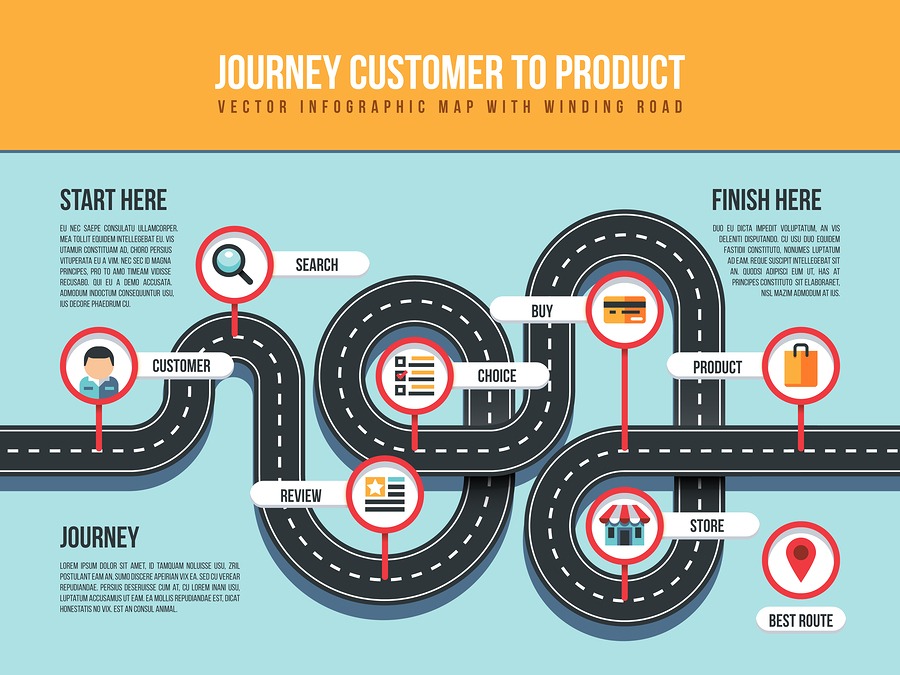
For our purposes, though, we’re going to create a very simple customer journey map so you can get an idea of how it looks in practice.
Let’s look at the imagery first:
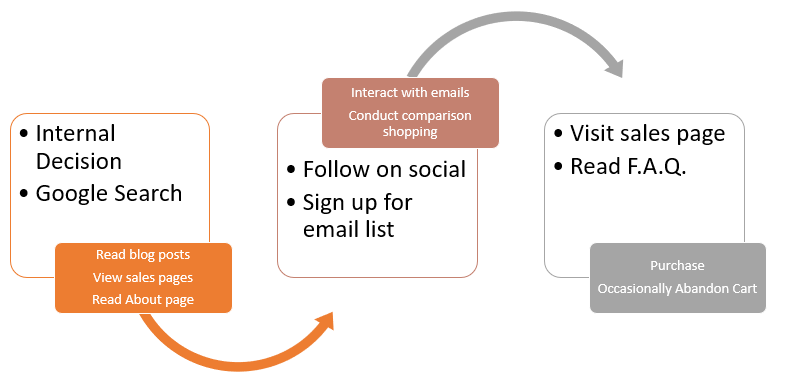
It’s a very simple customer journey map that outlines one customer’s touch points and activities.
It starts with an internal decision: “I want to learn more about photography.”
Next, the customer performs a Google search or two. It’s likely information-based, such as “How to learn photography” or “What does photography entail?”
The visitor finds our blog post on a topic related to the Google search. Out of curiosity, he or she views our sales pages and reads our About page to learn about our company.
At that point, the customer decides to follow us on social and sign up for our mailing list. He or she reads and interacts with our emails. The customer might also do some comparison shopping with our competitors.
Next, the customer comes back to our sales page — maybe for a camera body with a kit lens — and reads the F.A.Q. At that point, the sale either takes place or the customer abandons the shopping cart (since we’ve identified a bottleneck with our research).
As you can see, customer journey maps are all about figuring out how customers get from Point A (discovering your brand) to Point Z (making a purchase). It also identifies touch points that need some work.
Conclusion
Customer journey maps don’t have to be confusing, but they do rely on data. You can collect anecdotal data as well as hard data. Combine the two to get the most accurate model of your customers’ general journeys.
Each of your buyer personas deserves its own map. Otherwise, you’ll confuse the data.
Use tools like Hello Bar, Crazy Egg, and Google Analytics to collect your data. Add the information you collect to a simple spreadsheet as you go.
Don’t forget to think like your consumer. Understand his or her goals, needs, and expectations. Don’t factor yourself into the equation.
Look for performance indicators and draw conclusions based on the data. Customer journey maps are only useful when you apply what you learn.
Have you created a customer journey map for your buyer persona?