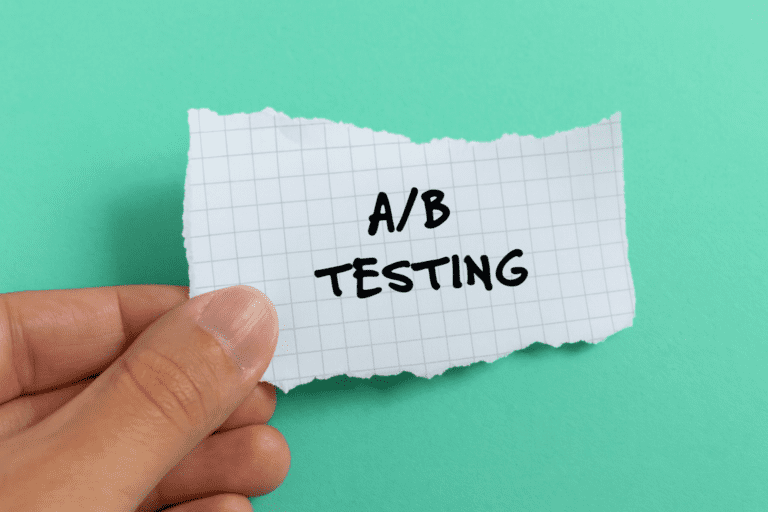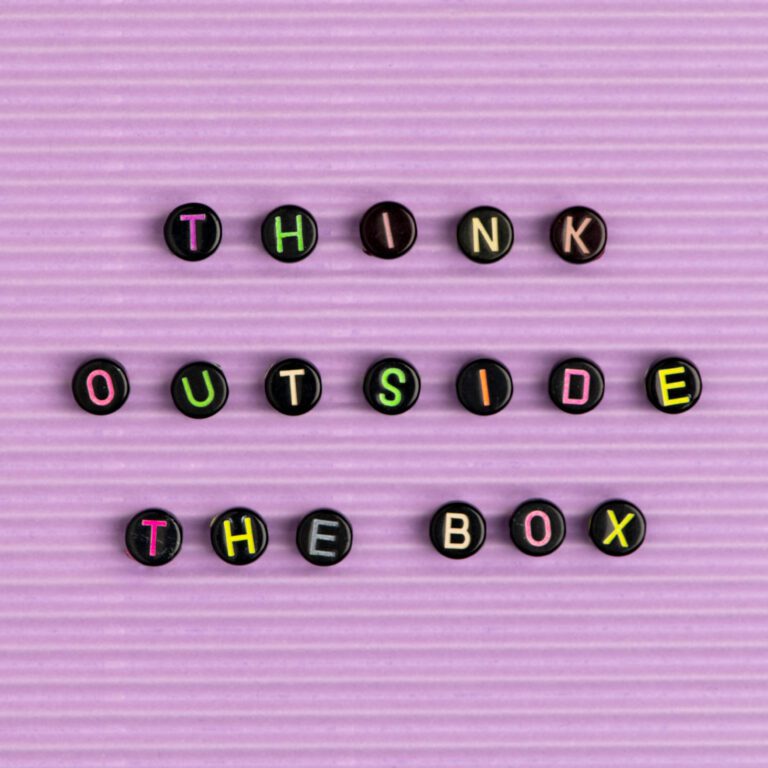SEO on Shopify: A Practical Guide That Actually Helps You Rank

I hope you enjoy this blog post. If you want Hello Bar to grow your leads, click here.
Author:
Mansi
Published
May 24, 2025

Table of Contents
If you run a Shopify store, you’ve probably asked yourself this:
“Do I really need to care about SEO?”
The short answer? Yes.
The honest answer? It might be one of the best long-term growth channels you have.
Here’s why:
Ads get you traffic today. SEO gets you traffic tomorrow, next week, and six months from now—without paying every time someone clicks.
The problem? SEO on Shopify can feel… awkward. You’ve got product pages, collections, blogs, apps, and a theme editor. It’s not built like WordPress. But that doesn’t mean you can’t rank. You just need to approach it differently.
This isn’t a list of “100 Shopify SEO hacks.” This is a clear, human-written guide on what actually matters—and how to do it right.
1. Fix the SEO Basics First: Your Site Structure Matters
SEO on Shopify starts with structure.
Google doesn’t just look at keywords. It looks at how your site is organized—and whether it makes sense to both humans and bots.
The Shopify URL format is mostly fixed (like /products/product-name or /collections/collection-name), but your internal structure still matters a lot when it comes to SEO on Shopify.
Start here:
- Make sure your homepage links directly to your top collections and best-selling products.
- Don’t bury important pages three clicks deep.
- Use simple, clean names for your collections—think “/collections/denim” not “/collections/page123.”
- Avoid orphan pages (pages with no internal links pointing to them).
- If your theme supports it, enable breadcrumb navigation to help both SEO and users.
Think of it like a store layout: make it easy to find things without needing a map.
2. Optimize Title Tags and Meta Descriptions (Manually, Please)
Shopify will auto-generate title tags and descriptions—but don’t let it.
Your title tag and meta description are what people see in search results. It’s your first impression of you efforts in SEO on Shopify.
Here’s what to do:
- Go into each product, blog, or collection page.
- Scroll to the bottom where it says “Search engine listing preview.”
- Click “Edit website SEO.”
- Write something real and compelling.
Tips:
- Use your main keyword close to the beginning.
- Make it human, not robotic.
- Think like a customer: “What would make me want to click this link?”
It’s not about stuffing keywords. It’s about clarity, value, and relevance.
Also read about 5 WordPress SEO Plugins: What to Use and Why It Matters Most Now
3. Don’t Skip Alt Text—It’s Not Just for Accessibility
Every image you upload should have alt text.
Why? Because Google can’t “see” images. Alt text tells it what’s in the photo. And that can help you show up in Google Images—which drives a surprising amount of traffic.
But that doesn’t mean writing “product image.” That’s a waste.
Do this instead:
✅ “Matte black insulated water bottle with bamboo lid”
❌ “Water bottle”
❌ (blank)
Describe the image, include one keyword naturally, and don’t overdo it.
You can add alt text in the product image editor inside Shopify. If you’ve got 50+ products, take an hour a week and chip away at it. It adds up. This helps in Shopify SEO.
4. Use Blog Posts (Yes, Even If You’re an E-commerce Store)
Many store owners skip blogs. Big mistake.
Blog content helps in 3 ways:
- It gives you a way to rank for long-tail keywords.
- It positions you as an expert in your space.
- It lets you link naturally to your products.
You don’t need 100 posts. You just need 5–10 really helpful ones.
Examples:
- Selling skincare? “How to build a skincare routine for dry skin.”
- Selling backpacks? “5 things to look for in a travel backpack.”
- Selling cookware? “Non-stick vs. stainless steel: what’s better for your kitchen?”
Each blog should link to relevant products, collections, or FAQs. And yes—optimize the URL, title, H1, and meta description.
5. Speed Matters—Here’s How to Keep Your Shopify Site Fast

Image by rawpixel.com on Freepik
Site speed affects SEO, bounce rate, and conversions.
Google likes fast sites. Customers like fast sites. You should too.
Steps to improve Shopify speed:
- Compress your images before uploading. Use tools like TinyPNG or ImageOptim.
- Don’t overload your theme with apps. Every app adds scripts, and most of them load on every page.
- Use fast themes like Dawn or any Shopify 2.0 theme built with performance in mind.
- Avoid homepage carousels—they’re pretty but slow you down.
To check your speed, run your site through PageSpeed Insights. Aim for a mobile score of 70 or above. SEO on Shopify will help you to achieve this.
6. Add Schema (Structured Data) for Better Search Results
Schema helps search engines understand your content.
Ever seen Google results with:
- ⭐ Star ratings?
- ✅ In-stock status?
- 💰 Prices listed?
That’s schema in action.
Shopify supports basic schema out of the box, but for more advanced use, consider apps like:
- Smart SEO
- JSON-LD for SEO
- SEO Manager
Use schema for:
- Product details (price, stock, rating)
- Blog articles (author, date, title)
- FAQs (question + answer formats)
It won’t guarantee rich snippets—but it increases your chances, and it’s a good practice for crawlability.
7. Build Backlinks the Smart Way (No, Not Spammy Ones)
You could write the best product page on earth—but if nobody links to it, Google may never trust it.
Backlinks = credibility. Think of them like online word-of-mouth.
Here’s how to build them:
- Create genuinely helpful blog content people want to reference.
- Reach out to small publications in your niche and pitch a story or product review.
- Run a mini PR campaign when you launch a new product line.
- Offer to write a guest post on a partner’s site (and include a natural link).
Don’t buy links. Don’t join shady networks. Focus on earning links by being useful.
8. Track, Learn, Adjust: Use Google Search Console + Analytics
If you don’t track your SEO on Shopify, you’re working in the dark.
Set up:
- Google Search Console – shows your rankings, crawl issues, and which keywords are driving clicks.
- Google Analytics (GA4) – shows traffic, bounce rate, conversions, and how people move through your store.
You’ll learn:
- Which blog posts are ranking (and which aren’t)
- What product pages people find through Google
- Where people drop off or bounce
Review these once a week. You don’t need to be a data scientist. Just look for patterns and take small actions.
Final Thoughts: SEO on Shopify Isn’t Flashy—But It Works
Shopify isn’t perfect for SEO, but it gives you what you need to succeed.
You don’t need to chase every tip or install 20 apps. Just do the basics steps of SEO on Shopify, do them well, and keep doing them.
Let’s recap:
✅ Clear structure
✅ Optimized titles/descriptions
✅ Alt text on every image
✅ Useful blog posts
✅ Fast load times
✅ Schema markup
✅ Real backlinks
✅ Weekly tracking
That’s it. Nothing fancy. Just simple, consistent SEO on Shopify done right.
Start small. Stay steady. The results will come with proper efforts in SEO on Shopify.