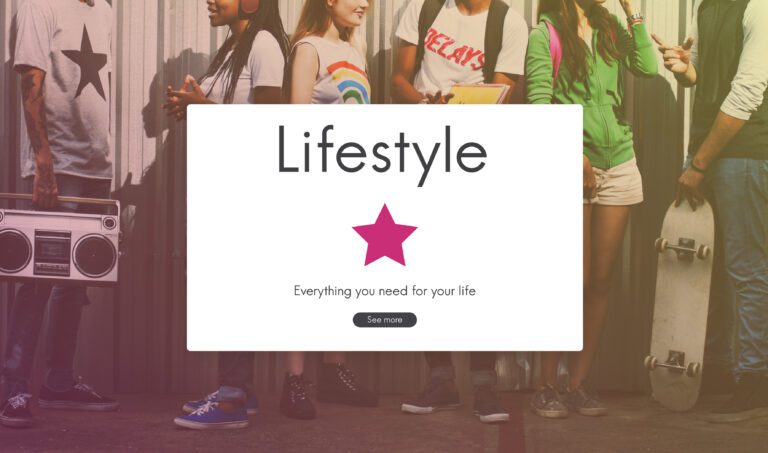Accelerated Mobile Pages (AMP) and Popups: What You Need to Know

I hope you enjoy this blog post. If you want Hello Bar to grow your leads, click here.
Author:
Mansi
Published
June 3, 2025

Table of Contents
Let’s be honest: AMP and popups don’t get along very well.
If you run a business that uses popups—maybe to collect emails, show offers, or reduce cart abandonment—and you’re thinking about using AMP, or already are, you need to understand how the two interact. Because they clash. And if you don’t know the details, it can hurt your conversions.
This post is going to walk through what AMP is, why it matters for mobile, how it affects popups specifically, and what your real options are. No fluff. Just the facts, explained in plain English.
First, what is AMP?
AMP stands for Accelerated Mobile Pages. It’s a framework developed by Google to make mobile web pages load faster. It strips down HTML, limits JavaScript, and uses a special AMP JavaScript library to make pages feel fast—almost instant.
This isn’t just a nice-to-have. Mobile users bounce quickly. AMP is designed to keep them from leaving before your page even loads.
So if you’re a publisher or content-heavy site, AMP can help with speed and maybe even rankings in search.
But here’s the catch: AMP is restrictive. It blocks a lot of things you might normally do on a page. And one of those things is traditional popups.
Why AMP doesn’t like popups
AMP has rules. A lot of them.
You can’t just add any old JavaScript. You can’t just throw in third-party libraries. And you definitely can’t use standard modal popups the way you would on a regular site.
Most popup tools—like the ones from OptinMonster, Privy, Sumo, etc.—won’t work on AMP pages. They rely on JavaScript that AMP doesn’t allow.
AMP wants pages to stay fast, and traditional popups often add bloat, tracking scripts, and animations that AMP tries to avoid. So AMP says: no thanks.
What you’re left with is a pretty limited way to show anything interactive, including popups.
So, can you use popups on AMP pages at all?
Yes, but with serious limitations.
AMP has its own set of components. If you want to create a popup, you have to use amp-lightbox. That’s the approved way to make something like a popup on an AMP page.
But here’s what you need to know about amp-lightbox:
- It doesn’t have the fancy targeting or triggers you’re used to.
- It doesn’t support exit intent.
- You can’t connect it easily to your favorite email tool.
- You’ll probably need a developer to set it up and maintain it.
- There’s no A/B testing built in.
So, technically yes—you can show a popup. But it’s going to be very basic. Think “click this button to see a form,” not “show a discount if the user scrolls 50%.”
That means if your whole marketing strategy depends on advanced popups, AMP is going to feel like you’ve stepped back in time.
Also read our guide on Top Popupsmart Alternatives To Increase Your Website Conversions & Grow Your Business
What happens if you try to use normal popups on an AMP page?
They won’t show up.
Most popup tools check to see if AMP is enabled and just skip rendering the popup completely. Others may throw an error. Some tools just don’t bother trying to support AMP at all.
So if you’re running AMP pages and you set up a popup campaign using your usual tool, don’t be surprised when it just never appears.
This is a common mistake. Businesses will wonder why their mobile popup conversion rates are low or flat, and the reason is simple: the popups were never showing on AMP pages.
You’ve got to know where your popups are actually running. If you’re using AMP for your mobile pages, and desktop for everything else, you could be running two very different experiences without realizing it.
Okay, so what are my options?
Let’s break it down into realistic paths. No theory—just what people are actually doing.
1. Skip AMP entirely
If popups are a big part of your growth strategy—email capture, cart recovery, promos—AMP might not be worth it. You’ll gain speed, but lose flexibility. A faster page that can’t convert isn’t a win.
More and more sites are dropping AMP and focusing on optimizing mobile speed directly. With proper lazy loading, image compression, and performance tools, you can get close to AMP speeds without giving up control.
This gives you full use of JavaScript, custom popups, and all the targeting you’re used to.
2. Run AMP on just some pages
Another option: use AMP only where it makes sense. For example, blog posts or news articles where popup usage is minimal. Leave your landing pages, product pages, and any key conversion pages on regular HTML.
This hybrid approach works for some businesses. You still get AMP benefits for content visibility (especially in Google search), but you don’t lose out on conversions where they matter most.
It takes some setup and planning. You’ll need to manage two versions of your site, essentially. But it’s doable.
3. Build AMP-native popups
If you really need to stick with AMP and you’re okay with limited features, you can build simple popups using amp-lightbox. These are usually triggered by a tap—like a “Subscribe” button.
You’ll need to write AMP-compliant HTML. You’ll also have to embed forms manually, maybe using something like amp-form to collect input and send data. Not all email platforms will support this cleanly.
Also, you’re flying without a safety net here—no built-in analytics, no conversion tracking unless you set it all up manually.
It’s not impossible, just very bare-bones. And probably not what most marketers expect when they hear “popup.”
Example
Let’s say you run a clothing store. You’ve got an offer: 10% off your first order if users give their email.
On your regular desktop and mobile site, you have a popup that appears after 10 seconds. It’s tied to your email platform, tracks conversion rates, and is easy to update.
Then, you switch your blog to AMP.
Suddenly, your mobile traffic to blog posts doubles (thanks to AMP showing up better in Google). Great, right? But your email list isn’t growing the same way. That popup you expected? Not showing. AMP blocked it.
Unless you rebuilt that popup using AMP’s own tools—and made it way simpler—it’s just not going to happen.
What about workarounds?
Some people try clever workarounds. Things like linking from AMP pages to a non-AMP landing page with a popup. Or showing banners instead of popups. Or triggering a form inside the page content.
These can work, but they’re not the same as a real popup. They miss the whole point of timing, targeting, and behavior-based triggers.
You can try embedding forms directly in the content instead of relying on popups. That’s actually not a bad idea—at least you know the user will see the form. But it won’t be as effective if you’re relying on popups to catch attention.
So yeah, workarounds exist. But they’re usually compromises, not solutions.
Are there AMP-friendly popup tools?

Image by rawpixel.com on Freepik
There are a few tools that try to bridge the gap.
Some popup platforms offer limited AMP support. They’ll help you build forms using AMP-approved code and offer guides or integrations.
But keep your expectations low. These tools can’t override AMP’s restrictions. They’re just packaging AMP components in a nicer interface.
If you go this route, read the fine print. Make sure the popup will actually show on your AMP pages. Test it. Don’t assume it’s working.
Should you even care about AMP anymore?
This is a fair question.
Google has backed off on AMP a bit. It’s no longer required for Top Stories in search. A lot of sites are moving away from it, especially since performance optimization has improved.
If AMP isn’t giving you a clear benefit—like faster load times with real impact on traffic—it might be more hassle than it’s worth.
Especially if it’s messing with your conversion tools like popups.
Final thoughts
AMP and popups don’t play nice. If you need popups that actually work, AMP will get in your way. It’s that simple. You either work around it, accept the limits, or choose to drop AMP and build a faster mobile site on your own terms.