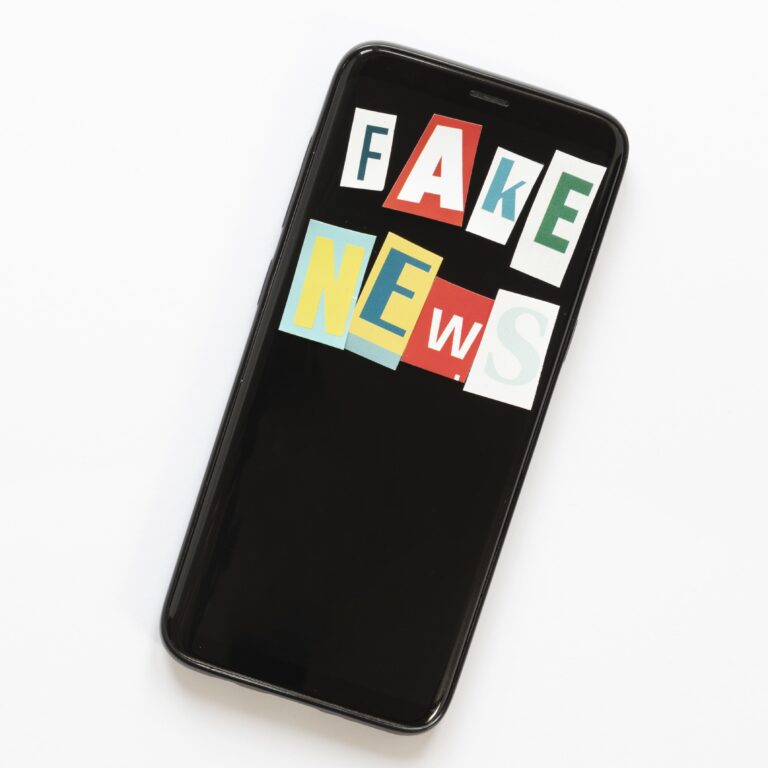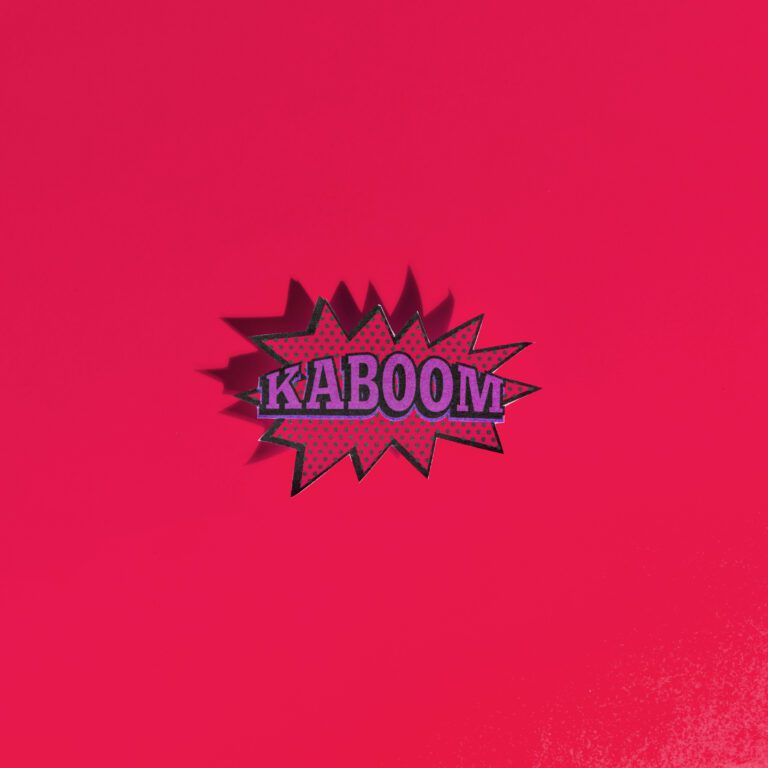Design Mistakes to Avoid When Using Drag-and-Drop Popup Builders

I hope you enjoy this blog post. If you want Hello Bar to grow your leads, click here.
Author:
Mansi
Published
August 6, 2025

Table of Contents
Let’s get real for a second. Drag-and-drop popup builders feel like a shortcut—anyone can use them, no code, just move things around and your popup is live. But drag-and-drop popup builders also make it way too easy to mess up the basics, and most folks don’t notice until their popups are already driving visitors away.
So, if you’re planning to use drag-and-drop popup builders (or already have), take five minutes. These are the classic mistakes everyone makes with drag-and-drop popup builders, why they matter, and how to actually do better. No sales talk—just what helps.
1. Forgetting Mobile
The most common mistake with drag-and-drop popup builders? People create their popups on a desktop screen, drag things to look “just right,” and never check it on a phone. Drag-and-drop popup builders make it so simple to set things up on desktop that you can totally forget the rest.
Drag-and-drop popup builders don’t always handle mobile layouts well. Buttons shift, text stacks up weird, and half the time the close button gets shoved off screen. If your popup annoys people on mobile, they leave. No tool can save you from that.
How to fix it:
Every time you build a popup, check it on a real phone—not just the preview in your drag-and-drop popup builders. Make sure every button, every form, and the close icon all work. If your drag-and-drop popup builders can’t customize mobile settings, find one that does.
2. Ignoring Accessibility
Drag-and-drop popup builders come packed with templates, color pickers, and “creative” icons. Easy to use, but just as easy to break basic accessibility.
A lot of drag-and-drop popup builders let you make popups that are impossible for some users. Bad contrast, tiny buttons, missing labels, or popups that trap you inside—these are all super common.
What to do:
- Use high-contrast colors in your drag-and-drop popup builders.
- Make every button big enough for a thumb.
- Label your close button and every field.
- Tab through everything, and make sure you can escape with just a keyboard.
- If your drag-and-drop popup builders don’t support this stuff, they’re missing the basics.
3. Blindly Using Templates
Everyone loves the pre-made templates in drag-and-drop popup builders. But the truth? Most templates look good only in the builder, and don’t actually fit your content, brand, or goal.
Drag-and-drop popup builders can make you lazy about design. You swap in your text and leave the rest, ending up with a messy, unfocused popup that confuses more than it converts.
How to fix:
- Start with a template, but strip out anything you don’t need in your drag-and-drop popup builders.
- Stick to one or two font styles.
- Don’t use every image slot “just because it’s there.”
- If your template is fighting you, start from scratch. The best drag-and-drop popup builders make this easy.
4. Popups That Slow Down Your Site
Not all drag-and-drop popup builders are built for speed. Some load piles of extra code and third-party scripts. Even if your popup looks basic, your landing page can slow to a crawl.
With drag-and-drop popup builders, if your site starts feeling sluggish after adding a popup, don’t ignore it. Visitors hate slow pages. So does Google.
How to fix:
- Only load the popup where it’s needed.
- Keep animations to a minimum.
- Use lightweight mode if your drag-and-drop popup builders have it.
- Never run more than one drag-and-drop popup builder on a page.
- If you still see speed issues, it might be time to switch drag-and-drop popup builders.
5. Bad Trigger Timing
The wrong trigger can ruin even a great popup. Drag-and-drop popup builders often default to “show immediately”—meaning your popup blasts in before visitors even know what you offer.
Some triggers in drag-and-drop popup builders are way too aggressive, some are too subtle. The result: users get annoyed, or never even see your popup.
How to do it right:
- In drag-and-drop popup builders, set your popup to show after 5–10 seconds.
- If using scroll triggers, set it for at least 50% down the page.
- Use session controls (show once per visit) if your drag-and-drop popup builders offer them.
- Don’t show the same popup on every page.
6. Overusing Animations

Drag-and-drop popup builders love to show off their animation tools. But more often than not, too many effects mean slow load times, glitchy popups, and a site that feels cheap.
Most users just want a popup they can read and close easily. Drag-and-drop popup builders should help with that, not get in the way.
What to do:
- Use one simple effect, if any, in your drag-and-drop popup builders.
- Test on different devices. If it lags or looks weird, turn it off.
7. Not Testing on Real Devices
The built-in preview in drag-and-drop popup builders is never enough. Real users use different phones, tablets, and browsers.
Drag-and-drop popup builders can make your popup look perfect in one place but broken everywhere else.
How to test:
- Open your popup on real devices.
- Use Chrome, Safari, Firefox—whatever your visitors might use.
- Try with ad blockers on and off.
- Actually fill out your form and see if it works.
8. Too Much Stuff
It’s too easy to add everything in drag-and-drop popup builders. More images, more text, more fields. The result? A cluttered popup that nobody wants to read.
Drag-and-drop popup builders should make it easy to keep things simple, but it’s up to you to do it.
How to fix:
- Stick to one message and one call to action.
- Ask for only what you need—usually just an email.
- Skip background images that make the text hard to read.
9. Ignoring the Numbers
A lot of folks using drag-and-drop popup builders never check if their popups are working. Most drag-and-drop popup builders have built-in stats, or can connect to analytics, but it’s easy to forget.
What to do:
- Track how many people see and submit the popup.
- Test different copy and triggers (A/B testing) if your drag-and-drop popup builders allow it.
- Always look at both desktop and mobile data.
Also read our article on 10 Free Popup Maker Plugins You Can Use as a Small Business
10. Not Matching Your Brand
Popups built with drag-and-drop popup builders can look out of place if you just use the default designs. Mismatched colors, weird fonts, and stock images make you look less trustworthy.
Drag-and-drop popup builders can help you create popups that feel like part of your site—but only if you take the time.
How to fix:
- Match your brand’s colors and fonts.
- Use your own logo, sized right.
- Drop anything that feels generic or “template-y.”
11. Popups That Won’t Close
Nothing is more frustrating than a popup that’s hard to get rid of. Drag-and-drop popup builders sometimes let you make the close button tiny, hide it on mobile, or make it unclear how to leave.
If your drag-and-drop popup builders make popups hard to close, you’re just chasing visitors away.
How to fix:
- Make your close button big and obvious.
- Let people click outside the popup to close, if you can.
- Test on mobile—always.
12. Skipping Privacy
When you use drag-and-drop popup builders to collect info, you have to be upfront about what you’re doing with it. Too many popups forget this step.
What to do:
- Always include a short privacy line.
- Don’t pre-check subscription boxes.
- Tell people what happens after they submit.
One Last Thought
Drag-and-drop popup builders are just tools. Take a little extra time, test for real people, and use drag-and-drop popup builders to build popups that help—not frustrate. That’s all there is to it.