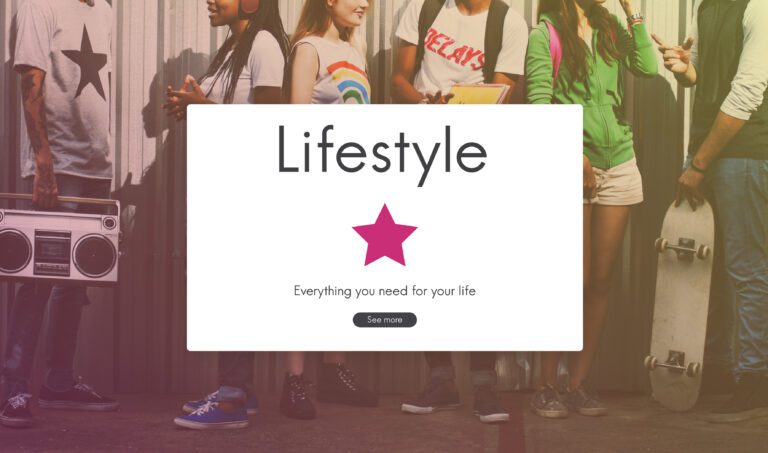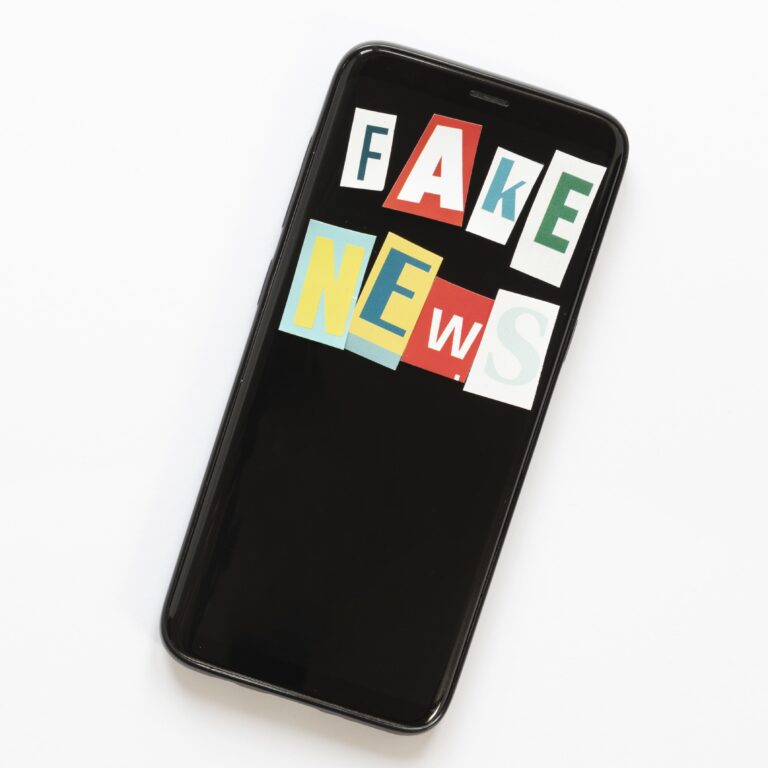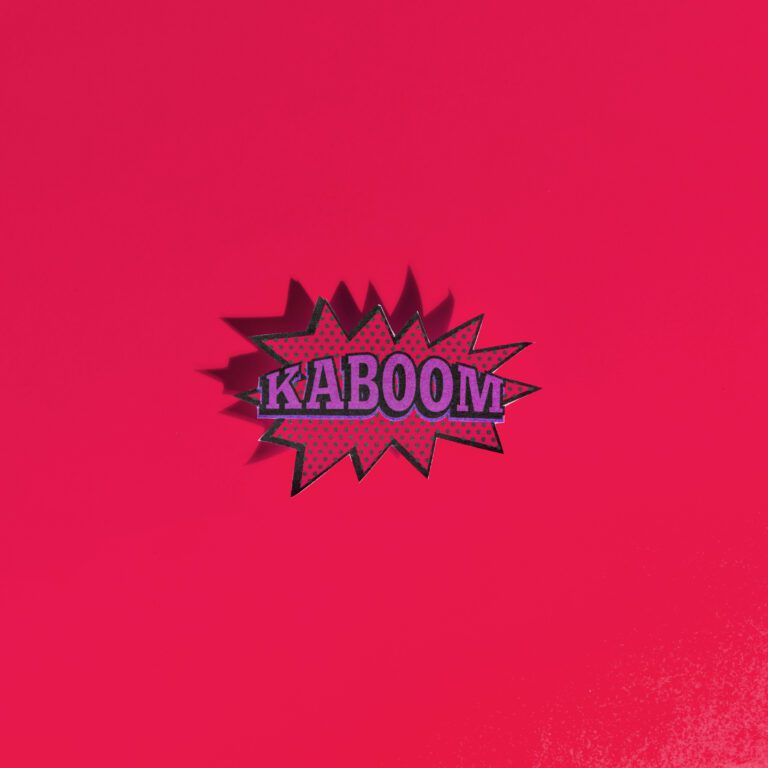10 Free Popup Maker Plugins You Can Use as a Small Business

I hope you enjoy this blog post. If you want Hello Bar to grow your leads, click here.
Author:
Mansi
Published
July 7, 2025

Table of Contents
Popups can be annoying if you overdo them, but most small businesses still need a way to grab attention—whether it’s collecting emails, promoting a sale, or just getting someone to notice an offer before they leave. Paying for fancy popup tools isn’t realistic for everyone, especially when you’re just starting out or trying to keep costs low. The good news? You don’t need a big budget to add popups to your site. There are plenty of free popup maker plugins out there that actually work. Here’s a straight-up look at 11 good ones, what they do, and why they’re worth trying.
Why Free Popup Maker Plugins Even Matter
Most small businesses just want more people to notice what’s on their site, or maybe grab a few emails, or remind folks about a discount. Paying for every tool isn’t practical. You want something that gets the job done, doesn’t break your site, and actually feels worth the time it takes to set up.
You probably don’t want to learn code. You don’t want your site to slow down. You just want something free, basic, and not ugly.
So, here are ten free popup maker plugins you can use right now. I’m focusing on plugins that are really free to start with (not a 3-day trial, not “free forever if you only show the popup to one person”). And I’m not just copying features from their landing pages—I’ll talk about where each one fits, what’s annoying, and what’s good.
Let’s get right into it.
1. Hello Bar
If you want to know which free popup maker plugin most people have at least tried once, it’s Hello Bar. For small businesses, it’s about as simple as it gets—and the “free forever” starter plan is actually free (not one of those “enter your credit card for a free trial” setups).
- Setup: Sign up, make your popup, pick your style (bar, slider, modal), and drop their code on your site. No coding needed, no WordPress required.
- Best for: Anybody who wants to put a popup or sticky bar on a website in five minutes or less. Works with WordPress, Shopify, Wix, Squarespace, plain HTML, whatever.
- Nice: You can create unlimited popups for free. They give you pre-built themes, so it’s quick to set up. You get up to 5,000 views a month before they ask you to pay anything.
- Annoying: The free plan is capped at 5,000 views a month. That’s enough for a lot of small sites, but if you get lots of visitors, you’ll hit that ceiling fast. Advanced targeting and integrations are paid.
When to skip: If you run a site that gets more than 5,000 monthly popup views and you don’t want to pay, or if you want a popup that’s not obviously branded as Hello Bar (the free plan sometimes shows their logo).
2. Popup Maker (WordPress)
Popup Maker is one of those free popup maker plugins you’ll hear about everywhere. It’s a WordPress plugin with millions of downloads, and the main reason people use it is: it works, it’s free, and it doesn’t lock every feature behind a paywall.
- Setup: Install, create a popup, pick when it should show. No code.
- Best for: WordPress sites, especially if you want control over how your popup looks.
- Nice: Decent targeting. Works for GDPR (if you care).
- Annoying: The more complex targeting and exit-intent stuff is paid, but honestly, most people won’t need it at first.
When to skip: If you’re not on WordPress. This one’s only for WordPress folks.
3. Sumo (now BDOW!)
Sumo, now called BDOW, is another free popup maker plugin you’ll see everywhere. It’s the classic “grab emails” bar for WordPress, Shopify, and plain old HTML sites.
- Setup: Easy install, basic templates, drag-and-drop.
- Best for: Collecting emails fast, especially if you’re using Shopify.
- Nice: Free plan is solid. Lets you do basic popups without branding (sometimes the only thing you see on free plans is “POWERED BY XYZ”).
- Annoying: Once you need stuff like A/B testing or advanced triggers, you have to pay.
When to skip: If you’re allergic to signing up for yet another service, since it runs through their site.
4. OptinMonster (Free Version)
OptinMonster advertises everywhere, but they actually have a free version if you want a basic popup. Not all the cool stuff is free, but the core is.
- Setup: Quick. Pick a popup, connect it to email, done.
- Best for: Beginners who just want a “get emails” popup that’s not ugly.
- Nice: Exit-intent is pretty good, even for free.
- Annoying: Their dashboard can feel overwhelming. And the pricing pages try hard to push you to pay.
When to skip: If you want totally custom design or don’t want to deal with a big dashboard.
5. HubSpot Free Popups
HubSpot has a free popup maker plugin baked into their CRM. If you already use HubSpot for emails or customer management, you get popups for free.
- Setup: In their dashboard, not your site. Create popup, copy-paste code or connect your site.
- Best for: Folks already using HubSpot.
- Nice: Automatically sends contacts to your CRM. Smooth process.
- Annoying: You do have to sign up for HubSpot, which means more dashboards and emails from them.
When to skip: If you want something lightweight that isn’t tied to a big CRM.
6. Icegram
Icegram is one of the free popup maker plugins that’s less famous, but quietly solid.
- Setup: Simple WordPress plugin. Click, set popup, pick your trigger.
- Best for: Announcements, lead captures, or anything quick and simple.
- Nice: Templates are basic but not ugly. No branding on the free plan.
- Annoying: Advanced targeting (like “show to users from California only”) is paid.
When to skip: If you want analytics built in, because you need to upgrade for the good stuff.
7. Mailchimp Popup Forms
Mailchimp lets you build popups for free as part of its email tools.
- Setup: In your Mailchimp account, make the popup, add to site with a code snippet.
- Best for: Getting emails and sending newsletters, if you’re already on Mailchimp.
- Nice: All emails go into your lists. Free for small lists.
- Annoying: You need to be okay with their form styles (not a ton of flexibility).
When to skip: If you want the popup to match your branding perfectly.
Also read our blog on 6 Shopify Plugins That’ll Make Your Shopify Store More Profitable
8. Privy (Free Plan)
Privy is one of those free popup maker plugins people use for Shopify or BigCommerce. There’s a forever free plan with basic popups.
- Setup: Connect to Shopify, or use on any site with a snippet.
- Best for: Store owners wanting a simple popup to grab emails or announce sales.
- Nice: Free plan doesn’t slap big logos everywhere.
- Annoying: As you grow, features get locked behind paid tiers.
When to skip: If you want crazy custom designs or really granular targeting.
9. Popupsmart (Free Tier)
Popupsmart calls itself a no-code popup builder, and that’s about right. It’s a free popup maker plugin for any site (not just WordPress).
- Setup: Make the popup on their site, copy-paste the code.
- Best for: Non-tech folks who just want a popup on a plain site.
- Nice: Decent templates, some interactive options.
- Annoying: Only one popup on the free plan, and you get their branding.
When to skip: If you want several popups running at once, or no branding at all.
10. Elementor Popup Builder (Free Version)
Elementor is a website builder for WordPress, and its popup builder is available in the free plugin for basic use.
- Setup: Drag and drop. If you already use Elementor, it’s a no-brainer.
- Best for: WordPress users who want visual editing.
- Nice: Custom designs, targeting by page or action.
- Annoying: Advanced triggers and forms are paid.
When to skip: If you’re not on WordPress or don’t want a page builder.
11. Brave Popup Builder
Brave is less mainstream but it’s a real free popup maker plugin for WordPress that covers the basics.
- Setup: Standard WordPress plugin install.
- Best for: Newsletters, offers, or exit popups on WordPress.
- Nice: Free plan covers most use cases. Visual editor. No forced branding.
- Annoying: Some integrations are paid, but you might not need them.
When to skip: If you’re running a super high-traffic site or want 24/7 support.
How to Actually Pick One (Instead of Just Making a List)

Look, there’s a reason why there are so many lists of “free popup maker plugins” but everyone still asks which one to use. Because you just want to get the popup on your site and move on, not spend a week reading features.
So here’s the real checklist most people care about:
- Does it work on your platform?
WordPress, Shopify, Wix, plain HTML, whatever—you have to check this first. Most free popup maker plugins are WordPress-first. - Do you need email integration?
If you just want to show a message, any of these will do. If you want emails to land in Mailchimp or HubSpot, pick the tool that works with your email service out of the box. - How much customization do you need?
Some tools let you change every pixel. Some don’t. If your brand is picky about design, you might need to use something like Elementor, Popup Maker, or Brave. - How many popups do you need?
Some free plans only allow one. If you want more, check that before you invest time building the perfect popup. - Do you care about analytics?
Some plugins give you basic stats for free, others want you to upgrade. If you don’t care, skip it. If you want to know what’s actually working, pick a plugin that gives you numbers without making you pay. - Will the popup annoy your visitors?
Test it. Really. Some popups fire too early, some block the whole page, some are hard to close on mobile. Always check how it looks and behaves on your own site, not just the preview.
Are Free Popup Maker Plugins Really “Free”?
Here’s a bit of reality: all free popup maker plugins have limits. That’s just how it works. Some add a logo to your popup. Some only let you use one popup at a time. Some cut off advanced targeting, analytics, or email integrations. A few are actually 100% free forever, but they usually have a paid tier for anything beyond basics.
But for most small businesses—especially if you’re starting out—these limits don’t really matter. You just want a way to ask for an email, show an offer, or nudge people toward a call to action.
If you grow, or want more control, you can always switch. No one says you have to stick with one plugin for life. There’s no loyalty in the popup world.
A Few Things to Keep in Mind
- Don’t overthink design. The simple “want 10% off?” or “get our weekly tips” works better than the super fancy popups.
- Always test on mobile. More than half of visitors are on phones.
- Check what happens after someone signs up. Is there a thank you? Does the email go somewhere?
- Don’t pay until you really need something extra. Most small businesses won’t need paid features at the start.
Final Thought
Free popup maker plugins are only as useful as what you do with them. Pick the one that feels easy to use, try it out, and don’t let the perfect get in the way of actually doing something.
FAQ: Real Questions About Free Popup Maker Plugins
Can free popup maker plugins hurt your site speed?
Sometimes, yes. Any extra plugin can slow down your site a little. Pick something lightweight if speed matters to you, and always check after installing.
Do you need a developer to set them up?
Nope. Almost every free popup maker plugin on this list is no-code. If you can install a plugin or paste code, you’re fine.
Will popups annoy people and kill conversions?
If you overdo it, yes. If you’re smart—set a timer, only show once per visit, and let people close the popup—it won’t hurt.
Can you run more than one popup at a time for free?
Depends on the plugin. Popup Maker, for example, lets you run multiple. Popupsmart only lets you have one for free.