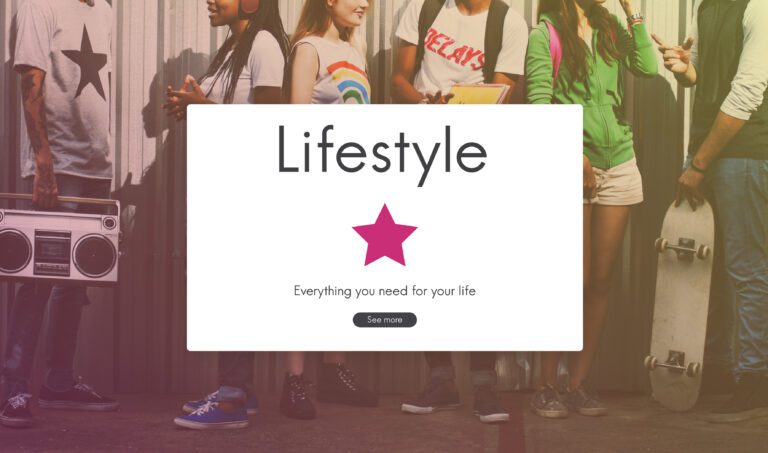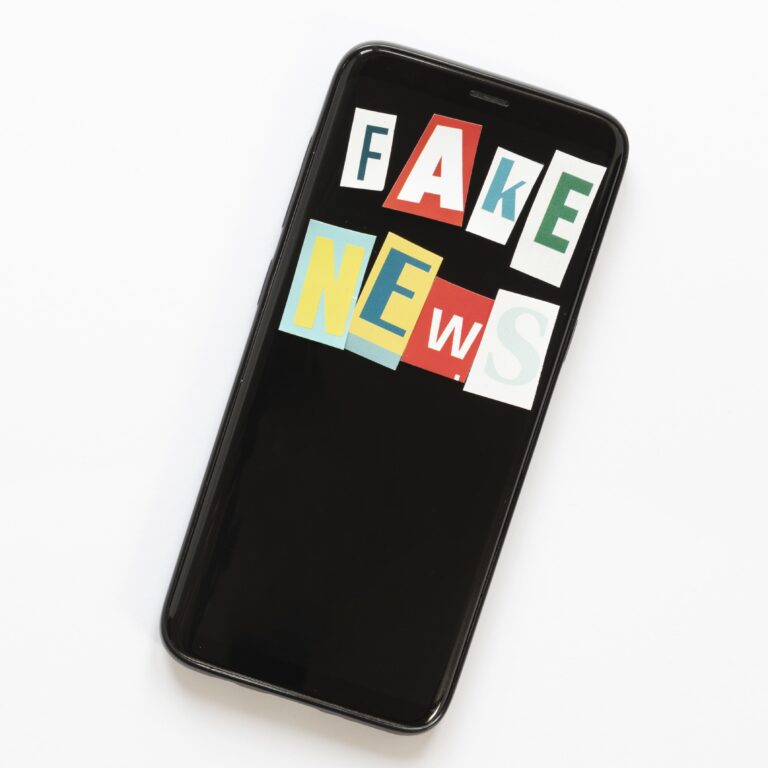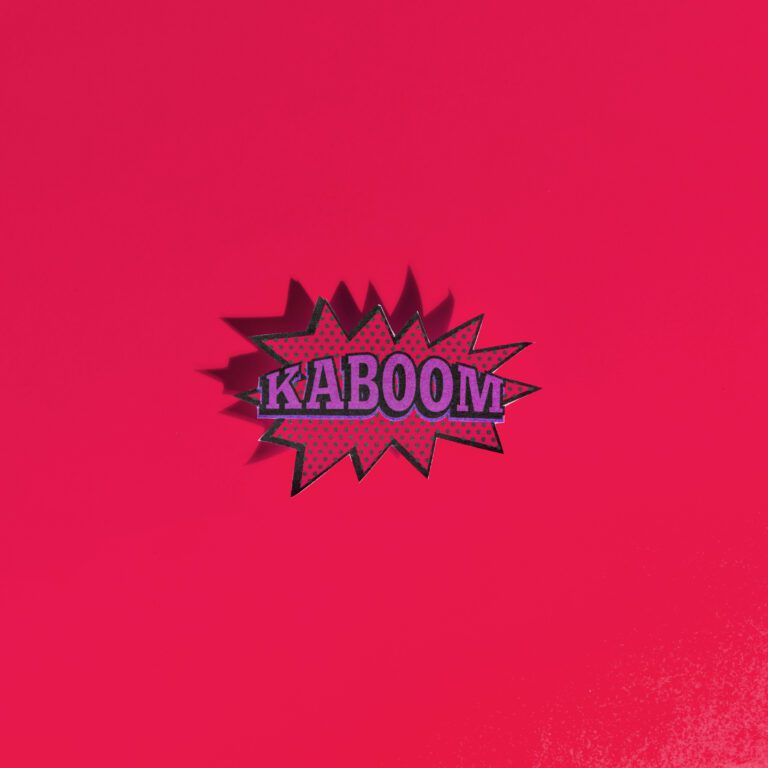Build High-Converting Webinar Popups

I hope you enjoy this blog post. If you want Hello Bar to grow your leads, click here.
Author:
Mansi
Published
July 8, 2025

Table of Contents
Most webinar popups don’t work. They interrupt, annoy, and get ignored. But when done right, high-converting webinar popups can quietly fill up your webinars with real people who actually want to be there. This isn’t about tricks or flashy designs. It’s about getting clear, honest, and practical with how you invite people in. If you want popups that get signups—not eye rolls—you need to focus on what matters. This guide breaks down what makes high-converting webinar popups work, so you can skip the guesswork and actually get more people showing up for your webinars..
What Are High-Converting Webinar Popups, Really?
If you want people to show up for your webinars, you have to get in front of them at the right time and give them a reason to care. High-converting webinar popups do one thing: they get people to stop, notice, and sign up without annoying the rest of your website visitors. It’s not magic. It’s about getting the basics right—on design, timing, copy, and flow.
The rest is just noise.
Why Most Webinar Popups Suck (and Why You Should Care)
If you’ve ever clicked away from a popup without reading it, you already know what bad looks like. Most businesses just throw something together:
- “Join Our Webinar!” (No details. No reason. Who cares?)
- A stock image, a vague title, and a giant form.
- Popups that show up the second you land on the site.
You see these everywhere. These aren’t high-converting webinar popups. These are why so many marketers write off popups as annoying and useless. If you want actual results, you need to stop copying what everyone else is doing. Do the work. Get the details right.
The Anatomy of High-Converting Webinar Popups
Let’s break down what actually makes high-converting webinar popups do their job.
1. The Hook: Stop People in Their Tracks
First thing: if your headline is weak, nobody cares. High-converting webinar popups lead with a headline that feels like it’s speaking directly to the person seeing it. Skip anything generic.
Bad:
“Free Webinar: Sign Up Today!”
Better:
“Tired of Losing Leads? See How Real Businesses Fix It (Live Demo)”
Your popup headline isn’t a decoration. It’s the only reason people decide to stick around. Keep it short. Use plain English. Say what they’ll get, not what you want.
2. The Details: Give Them the Right Info, Fast
Don’t bury the reason to sign up. High-converting webinar popups tell people exactly what’s happening:
- What’s the webinar about?
- Who’s it for?
- When is it?
- Why should anyone bother?
Use bullet points if it helps. And, for the love of all things simple, don’t write a wall of text.
Example:
Live Q&A: How to Double Your Email Open Rates
- Thursday, July 18th – 2pm EST
- Real email marketers sharing what works
- Free for the first 100 signups
That’s it. They get what’s on offer and what’s in it for them.
3. The CTA: Make the Button Obvious and Worth Clicking
Your button isn’t just a decoration. High-converting webinar popups use buttons that sound human.
Don’t write “Submit.” Nobody gets excited to submit anything.
Better:
- “Save My Spot”
- “Send Me the Link”
- “Sign Up for Free”
Keep it visible. Make it a color that doesn’t blend in. One job: get the click.
4. Keep the Form Dead Simple
If you ask for more than a name and an email, you’re killing your conversion rate. High-converting webinar popups almost never ask for a phone number. If you need one extra field, it better be for a really good reason.
If you make people think or hesitate, they’ll close your popup. Every extra field drops your conversion.
5. Timing Isn’t a Guess
This is where a lot of popups fail. The popup shows up before someone’s even read a sentence, or it keeps popping up on every page. Annoying.
High-converting webinar popups only show up:
- After a visitor’s been on the page for a while (say, 15-30 seconds)
- After scrolling halfway down the page
- Or when they’re about to leave
You want people who are actually interested—not just passing through.
Example:
If you’re running a blog about sales, and you have a webinar on sales outreach, trigger the popup after someone’s read 50% of a sales-related article. They’re already engaged.
6. Don’t Be Annoying: Respect User Experience

Make sure your popup can be closed easily. If someone isn’t interested, let them move on. High-converting webinar popups don’t hijack the whole screen and refuse to go away. That’s how you end up on a “popups are the worst” list.
Also, don’t make it pop up again every single page view. Once per session is plenty.
7. Design That Doesn’t Try Too Hard
No wild animations. No flashing colors. High-converting webinar popups are clean, easy to read, and look like they belong on your site.
A photo of your speaker? Good. A clear graphic about the topic? Good. Fancy backgrounds and tiny fonts? Not good. Just keep it clear and readable, especially on phones.
Examples of High-Converting Webinar Popups
Let’s get specific. Here’s what real high-converting webinar popups look like.
Example 1: The Simple, Fast Ask
Headline:
“How Top Marketers Grow Email Lists (Webinar)”
Body:
- July 20th, 3pm ET
- Step-by-step breakdown from real pros
- Get the replay if you sign up
Form:
[Email field] [“Save My Spot” button]
Why it works:
Fast. Clear. No extra junk. They know exactly what they’re getting.
Example 2: The “Last Chance” Nudge
Headline:
“Last Call: Reserve Your Seat for Tomorrow’s Live Demo”
Body:
- Tomorrow, 1pm PT
- Watch real sales funnels built live
- Live Q&A, limited seats
Form:
[Email field] [“Reserve My Seat” button]
Why it works:
Uses urgency without sounding desperate. Gives one more push to people who’ve already seen the offer.
Example 3: Personalization
If you know who’s visiting, you can do more.
Headline:
“Back Again? Don’t Miss Our Next Webinar, [Name]”
Body:
- Just for returning visitors
- See what’s new this month
Form:
[Email field] [“Send Me My Invite” button]
Why it works:
Personal. Feels like you’re actually talking to the person.
Also read our detialed guide on Driving Traffic to Webinars and Events with Timely Popup
Segmenting Your Webinar Popups (Why It Matters)
High-converting webinar popups don’t show the same thing to everyone. New visitors might need a quick intro. Returning visitors might just need a reminder. If you can, set your popup tool to segment by audience:
- First-timers: “Curious about [Topic]? Sign up for our live session.”
- Returning users: “Haven’t signed up yet? Last chance for [Date].”
- Clicked webinar page, but no signup: “Still thinking about it? Join us and get the replay.”
The closer your popup matches the person, the higher your conversions.
A/B Testing: Don’t Guess, Test
If you’re serious about high-converting webinar popups, don’t trust your gut. Run real A/B tests.
- Test headlines: “Learn from the Pros” vs. “Live Demo: See It Done”
- Test timing: popup after 10 seconds vs. 30 seconds
- Test forms: just email vs. name and email
You’ll be surprised what actually works for your audience. Sometimes the smallest changes (like the button text) can double your signups.
Common Webinar Popup Mistakes (And How to Fix Them)
Mistake #1: Too Much Info
Your popup isn’t a webinar landing page. You don’t need a bio, agenda, testimonials, or a big list of “key takeaways.” Keep it focused.
Fix:
Stick to one message. “Sign up for the webinar. Here’s the date. Here’s the benefit.”
Mistake #2: Bad Timing
If you hit people with a popup right as they land, you’re just burning goodwill.
Fix:
Wait until they’ve scrolled or spent a little time on your site.
Mistake #3: No Personality
Corporate-sounding popups blend into the background. High-converting webinar popups feel like an invitation, not a demand.
Fix:
Write like a person. Be direct. Don’t oversell.
Mistake #4: Not Mobile Friendly
Most visitors are on their phones. If your popup looks weird on mobile, you’re done.
Fix:
Test your popup on a phone before you go live. Make sure the form and button work with a thumb.
Mistake #5: No Easy Close Option
Don’t force people to sign up or leave. Let them close it. High-converting webinar popups always have a clear close button.
Tools for Building High-Converting Webinar Popups
You don’t need to code these from scratch. There are lots of popup builders out there—some good, some bad. Look for ones that let you:
- Segment by audience or behavior
- Set timing and triggers
- Test different versions (A/B testing)
- Keep the design clean and simple
Don’t get lost in features you’ll never use. Just get the basics right.
Real Talk: Should You Even Use Webinar Popups?
If you run webinars and want more signups, yes, you should try popups. But only if you’re willing to do them right. High-converting webinar popups can be annoying if you’re sloppy, but when you respect your users and keep it clear, they just work.
Final Tips for High-Converting Webinar Popups
- Always use a headline that actually says something meaningful.
- Give the most important info up front.
- Make the CTA button direct and obvious.
- Test, test, and test again.
- Respect your users’ time—don’t interrupt them every page view.
- Make it easy to sign up. Name and email. That’s it.
Conclusion
Popups aren’t magic, but they’re not dead either. When you put the work into high-converting webinar popups—clear headline, real info, right timing, and a bit of respect for your visitor—you’ll see more people showing up to your webinars. Simple as that.