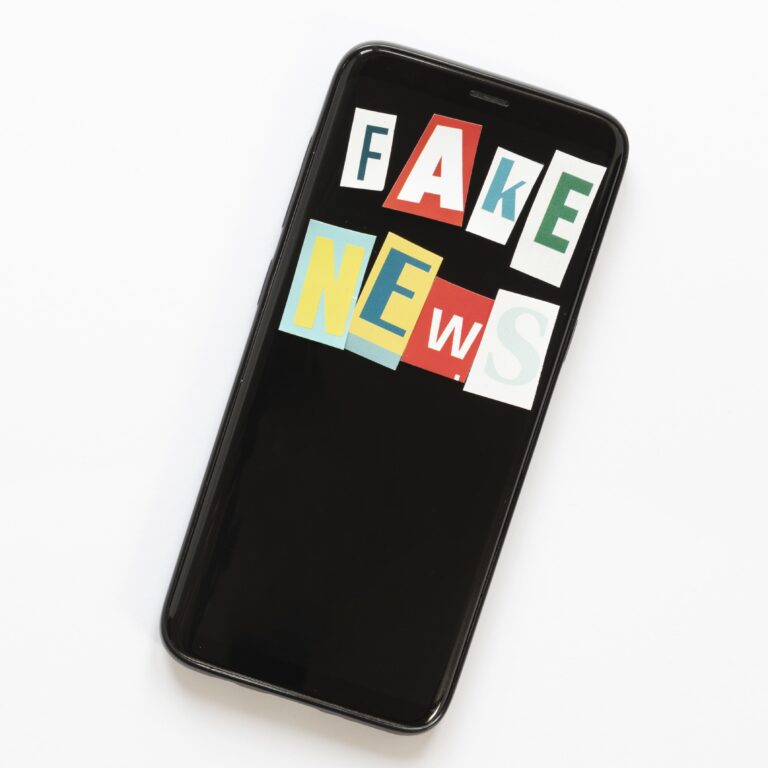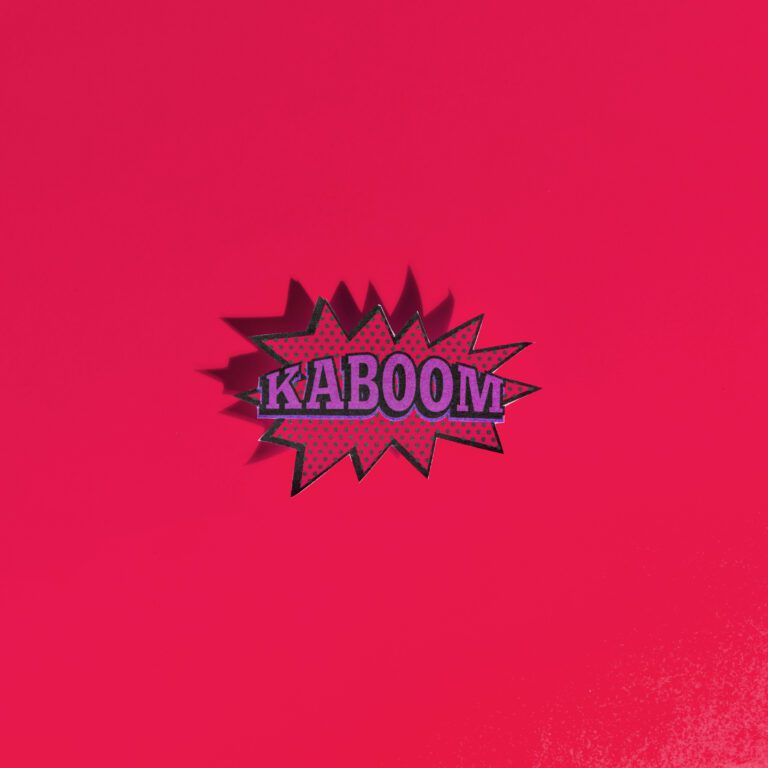How To Add An Exit Intent Popup To My Landing Page With Landing Page Popup Builder?

I hope you enjoy this blog post. If you want Hello Bar to grow your leads, click here.
Author:
Mansi
Published
August 5, 2025
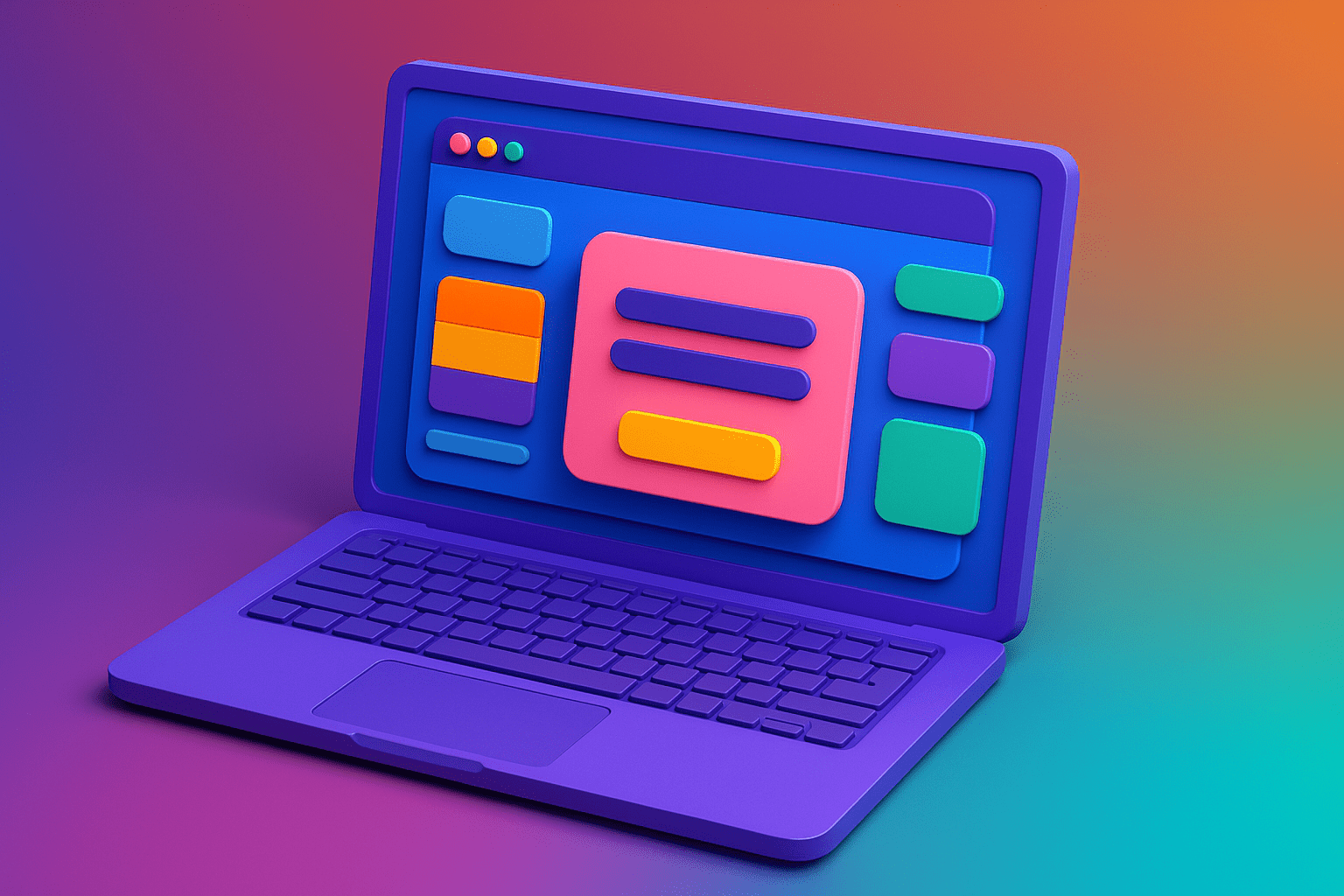
Table of Contents
You spend good money getting people to your landing page. Most of them leave. That hurts. An exit intent popup gives you one last shot to get their attention before they close the tab. Maybe you grab an email. Maybe you offer a deal. Maybe you just find out why they’re leaving. Either way, that popup isn’t magic, but it works if you don’t make it annoying.
But here’s the problem: if you Google “add exit intent popup,” you’ll get a wall of advice that either needs coding or asks you to install a sketchy plugin. You don’t need that headache.
You need something you can set up, tweak, and forget. That’s why you need a landing page popup builder.
The Old School (Skip This Unless You Like Code)
Just so we’re clear: Yes, you can write JavaScript to create an exit intent popup. You can even Google for scripts and paste them in. But this route is a pain. It’ll break on some devices, and every time you want to change the popup, you’ll have to mess with the code. If you ever switch landing page software, you start from scratch.
I’m not going to waste your time with that. You’re here because you don’t want to touch code. So skip it.
The No-Code Way: Use a Landing Page Popup Builder
Here’s what works in real life: a landing page popup builder. This is a tool that lets you make popups, set rules (like exit intent), and drop them onto your landing page without code. You get a drag-and-drop editor, settings for who sees the popup and when, and you can connect it to your email list or CRM. Done.
This isn’t magic. Most landing page popup builders are a few clicks to set up. Some cost money, some have a free plan. The trick is to pick the right one for you.
Let’s walk through the exact steps.
Step 1: Choose Your Landing Page Popup Builder
Don’t overthink it. There are a bunch out there—OptinMonster, Sleeknote, Poptin, Wisepops, Sumo, Convertful, and more. Most work the same way. What matters is that it supports “exit intent” and plays nice with your landing page platform.
Checklist for picking a landing page popup builder:
- Can you build a popup with zero code?
- Does it support exit intent triggers?
- Will it work with your landing page software (WordPress, Shopify, Webflow, Unbounce, Wix, whatever you use)?
- Can you connect it to your email or CRM?
- Is it simple to change colors, text, and images?
- Free trial or free plan available?
Just Google “landing page popup builder,” look at the first page, and you’ll see the main players. Their homepages look about the same, and they all push their own features. Ignore the hype. Focus on: can you set up a popup fast, with exit intent, and does it work on your landing page?
Step 2: Sign Up and Connect Your Site
Here’s where most people get stuck. But landing page popup builders know you’re not a developer. The setup is usually copy-paste. You sign up, then you get a little “code snippet” or plugin.
- If your landing page is on WordPress: Most landing page popup builders have plugins. Install the plugin, log in, and you’re good.
- If you use something else: You get a code snippet (like the old Google Analytics tracking code). Copy it. Paste it into the “Header” or “Sitewide Scripts” area of your landing page platform. Save.
You do this once. From now on, you can control your popups from the landing page popup builder’s dashboard. No more code.
Step 3: Create Your Exit Intent Popup

This is the part you’ll spend the most time on. And honestly, this is where most people screw up by making something so ugly or desperate that visitors just close the page even faster.
Here’s what matters:
- Use the landing page popup builder drag-and-drop editor.
- Pick a template if you don’t want to start from scratch.
- Keep it simple. One ask. One clear message.
- Don’t put a wall of text. Don’t ask for too much.
- Add an image if it fits. Keep it light.
- Make sure it looks good on desktop and mobile.
Example:
You run an online store. You want emails. Your popup says:
Wait! Want 10% off your first order? Enter your email.
That’s it. No need for drama. The landing page popup builder lets you change the wording, colors, and images without fuss.
Step 4: Set the Trigger to “Exit Intent”
This is the whole point. Your popup shouldn’t just show up randomly. You want it to appear when someone is about to leave.
In the landing page popup builder’s settings, find the “triggers” or “display rules” section. Pick “Exit Intent.”
Most landing page popup builders will let you pick:
- Desktop exit intent (when the mouse moves toward the browser bar)
- Mobile exit intent (not perfect, but usually based on scroll, back button, or inactivity)
Turn on both if you want. Save the popup. That’s it.
Step 5: Set Who Sees the Popup
Don’t just blast every visitor with your exit intent popup. Use the targeting settings in your landing page popup builder to be smarter:
- Show only to new visitors?
- Only to people who haven’t signed up yet?
- Only to visitors from certain pages or traffic sources?
- Exclude your existing customers?
Good landing page popup builders let you set these rules. Use them. There’s no sense in annoying someone who’s already bought from you.
Step 6: Connect to Your Email List or CRM
If you’re asking for emails, make sure those emails go somewhere useful. Most landing page popup builders connect to Mailchimp, HubSpot, ActiveCampaign, Klaviyo, and others. Some let you download a CSV if you want.
Find the “integrations” section in your landing page popup builder. Follow the prompts. Usually it’s just a login or an API key. Once it’s set, any new email from the popup lands in your email list.
Step 7: Test Your Popup
This is where most people quit too soon. Always check your popup before you go live:
- Visit your landing page in an incognito window. Try to “leave” the page—does the popup trigger?
- Try on desktop and on your phone.
- Make sure the popup closes easily.
- Check if the email goes into your list.
If something’s broken, go back into your landing page popup builder and fix it.
Step 8: Turn It On and Watch
When you’re happy, hit publish. Now, every time someone tries to leave your landing page, your exit intent popup will show up. The landing page popup builder will track opens, clicks, and submissions. Check the analytics now and then. If your popup isn’t working, try a different offer or tweak the text.
Real-World Tips From People Who’ve Done This
- Don’t beg. The popup is a last chance, not a plea. If you sound desperate, people run.
- Mobile matters. Exit intent is harder to get right on phones. Test it. Some landing page popup builders do better here than others.
- Less is more. You only get one shot. One offer, one field, one clear call to action.
- Images help, but don’t overdo it. A simple logo or product photo can make the popup feel real.
- Track the numbers. If your landing page popup builder shows a low conversion rate, don’t be afraid to try a new headline or offer.
What If You Switch Landing Page Platforms?
Let’s say you move your site from Wix to WordPress. Or from Webflow to Shopify. Here’s the good news: if you used a landing page popup builder, you just paste your code snippet or use the new platform’s plugin. Your popups and settings are all still there. You don’t have to build everything again.
Can You Really Do All This Without a Developer?
Yes. That’s the point. Every landing page popup builder is built for people who can’t (or don’t want to) code. They want your money, so they make setup as painless as possible. You don’t have to understand how popups work under the hood. You don’t need to pay for hours of dev time. You just use their builder, follow the steps, and get back to work.
How Do You Pick the Best Landing Page Popup Builder?
A few questions to ask before you start:
- How easy is the editor? If it feels clunky, try a different tool.
- Are exit intent triggers reliable? Read a review or two if you’re not sure.
- Does it support mobile exit intent popups?
- Does it mess up your site speed? Good landing page popup builders don’t.
- Can you change the popup any time, without waiting on someone else?
- Does it cost money? Free plans are fine to start, but sometimes it’s worth paying for peace of mind.
Most people end up trying two or three before they settle. Don’t sweat it. Pick one, test it, move on if you hate it.
Simple Mistakes to Avoid
- Popups that show too soon. Make sure your popup only shows on exit intent, not after three seconds.
- Making the popup hard to close. If people can’t close it easily, they’ll never come back.
- Too many form fields. Ask for one thing, not five.
- Too much text. One sentence is enough.
- No mobile testing. Always check it on your phone.
- Forgetting to save. Yes, it happens. Save every step in your landing page popup builder.
What About Privacy and Compliance?
Last bit—if you’re collecting emails, make sure your popup builder lets you add a privacy link or checkbox. GDPR, CCPA, and other rules can be a pain, but most good landing page popup builders let you add a little line about privacy, or a checkbox to agree. Don’t skip it.
You’re Not Stuck With Just One Popup
Most landing page popup builders let you run different popups for different pages, or even test two versions at once. If you want to see what works best, set up two popups with different messages and see which one gets more emails. This is called A/B testing. If your builder supports it, use it.
Also read our article on Exit Intent Popup: Set Up Yours in Under 5 Minutes With These 13 Tips
Quick Example Walkthrough
Let’s do a fast run-through using a real tool, just so it’s crystal clear. Let’s say you pick “Poptin” as your landing page popup builder.
- Sign up for Poptin.
- Add your site. Get the code snippet, paste it in your landing page settings.
- Create a new popup. Use the drag-and-drop builder.
- Pick ‘exit intent’ as your trigger.
- Write your message. Example: “Leaving already? Get a free guide before you go.”
- Set who sees it. (New visitors only, maybe.)
- Connect to your email service.
- Save and publish.
- Test in incognito.
- Watch the results in the Poptin dashboard.
If you want to switch builders later, just swap the code snippet. Done.
If You’re Still Not Sure
If you’ve read this far, you get the picture: you don’t need to pay for a developer, and you don’t need to settle for ugly popups. Use a landing page popup builder, follow these steps, and you’ll get an exit intent popup working without code.
If you screw up, it’s not the end of the world. Change the builder, tweak the popup, try again. The only way to really mess up is to do nothing.
Conclusion
Most people overthink this stuff. You don’t need to. Use a landing page popup builder, keep it simple, and make sure your popup actually helps people. That’s all it takes.