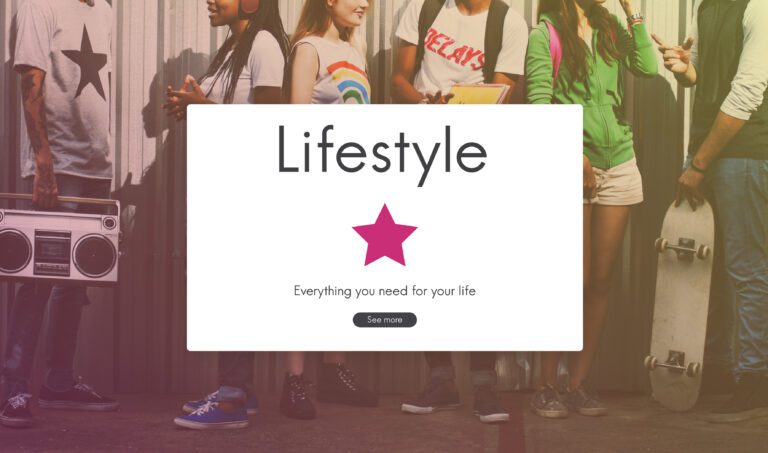Mobile Popups vs. Desktop Popups: Designing for Different Devices

I hope you enjoy this blog post. If you want Hello Bar to grow your leads, click here.
Author:
Mansi
Published
June 18, 2025

Table of Contents
Popups work. That’s why people use them.
But they also annoy people. And a big part of that comes down to design—specifically, how they show up on mobile vs. desktop.
Here’s the thing: just because a popup works great on desktop doesn’t mean it’ll work (or even display properly) on a phone. Yet many businesses treat them the same. One design, one layout, one message.
That’s lazy. And it kills conversions.
This blog breaks down how to think about mobile vs. desktop popups, why it matters, and what actually works when you’re designing for different device popups.
1. Why mobile vs. desktop popups are not the same thing
First, the basics.
On desktop, you’ve got space. A keyboard. A mouse. People are probably sitting down, maybe multitasking, but still focused.
On mobile, it’s tight. Fingers, not a mouse. Smaller screen. People might be on the go, one-handed, switching apps, or standing in line.
So no, you can’t treat mobile popups like a mini version of desktop popups.
Different screen. Different context. Different mindset.
That’s what “designing for different device popups” actually means—understanding the real-life behavior behind how people use those devices.
2. What desktop popups can do that mobile popups can’t
Let’s start with desktop popups.
They can afford to be bigger. They can include more text. You can show a full-width image, a headline, a subheadline, a field for email, and a clear CTA—without it feeling too crowded.
You can even add a delay or use exit intent (popup triggers when someone moves toward the “X” to close the tab). That’s something mobile popups can’t really do well, because phones don’t have that same behavior.
Desktop popups are good for:
- Longer explanations
- Gated content offers (guides, whitepapers, etc.)
- Signup forms with multiple fields
- Timed offers that can stay on screen without disrupting the experience
They’re more flexible in layout. You can put popups in the middle, slide them in from the side, show bars at the top or bottom—people have more room to handle it.
3. Where mobile popups have the edge
Mobile popups are tricky. Smaller screen, faster distractions. You have to get to the point—fast.
A mobile popup that tries to do too much will get closed immediately. Or worse, the “close” button won’t even be visible. That’s how you lose users.
So what works?
- Short, sharp messages
- One-tap actions
- Full-screen popups that load cleanly and have clear exit options
- Bottom sheets (slide-up panels) that feel natural on mobile
- Tap-friendly buttons, big enough not to miss
Also, mobile popups are more sensitive to timing. If you throw it up the second someone lands on the page, you’re probably interrupting. Give them a second. Let them scroll. Then ask.
And always, always check how it looks on different phones. Not just yours. Mobile popups that look fine on one screen can break on another.
4. Avoiding the biggest mistake: scaling down a desktop popup
A lot of businesses do this: they build a desktop popup, and then just shrink it down for mobile.
It’s lazy. And it almost never works.
Why? Because mobile popups need a different structure. Not just a smaller version of the same thing.
Think about thumb placement. Font size. Whether someone even sees the headline before the form. Whether they can hit “X” without zooming in.
Just shrinking a desktop popup doesn’t fix those problems. It usually makes them worse.
5. Examples of good mobile vs. desktop popup use

Let’s look at some real use cases.
Example 1: Email signup
- Desktop: Center modal with headline, description, two form fields, and an image.
- Mobile: Full-screen popup with just a headline and one email field. Submit button takes you to a second screen if needed.
Example 2: Discount code
- Desktop: Slide-in popup from the bottom-right with 10% off and a timer.
- Mobile: Bottom sheet with same offer and a one-tap “Reveal Code” button.
Example 3: Exit intent
- Desktop: Popup appears when cursor moves toward browser bar.
- Mobile: Can’t do this—so use scroll-based triggers instead.
These are simple differences, but they make a huge difference. It’s all about matching the design to the user’s experience on that device.
6. When to show popups: timing by device
Let’s talk about timing.
Desktop popups can afford a delay. People scroll, explore, linger. You can show a popup after 5–10 seconds or 50% scroll and it feels natural.
Mobile popups should wait a bit longer. You want to avoid interrupting the user too early. Scroll-triggered or time-on-site triggers tend to work better than immediate load.
And exit popups? Only reliable on desktop. Don’t try it on mobile.
Here’s a rough guide:
- Desktop popup delay: 5–8 seconds or 40–50% scroll
- Mobile popup delay: 10–15 seconds or scroll past 75% of page
This varies, of course. But if you’re not thinking about trigger timing by device, you’re probably guessing.
7. CTA design: one size doesn’t fit all
On desktop, you might be able to get away with two buttons: “Subscribe” and “No thanks.”
On mobile, keep it simple. One action. One button.
Why? Small screen = less room. More buttons = more confusion.
Also, your CTA button on a mobile popup better be thumb-friendly. At least 44x44px. Not squeezed into the corner.
A clean, centered button that’s easy to hit without zooming is what you want.
8. Text matters more on mobile
On desktop popups, you’ve got room for a headline, subheadline, and maybe a line or two of body copy.
On mobile popups, you get one chance. One short headline. That’s it.
So make it count.
No fluff. No long-winded sentences. Don’t say “Sign up today to stay updated on all our latest news, offers, and more!” Say “Get updates. No spam.”
People skim. Write for that.
9. Don’t forget accessibility
Mobile vs. desktop popups need different accessibility checks.
- Is your popup keyboard navigable on desktop?
- Does it trap focus inside the modal?
- On mobile, can users pinch-zoom if needed?
- Are your buttons big enough? High-contrast enough?
Most popups fail basic accessibility checks, especially on mobile.
If someone can’t close your mobile popup easily with one hand, it’s a fail. If the popup blocks the whole screen and hides the content with no way out—again, fail.
Accessibility isn’t just a nice-to-have. It’s how you avoid bounce.
10. Responsive ≠ optimized
Yes, your popup builder probably says “responsive.” That just means it adjusts layout for screen size.
But responsive doesn’t mean it’s optimized.
Optimized means:
- The message fits the screen.
- The user can act without zooming.
- Nothing breaks or overlaps.
- The exit is clear.
- The timing makes sense.
A lot of so-called “responsive” popups are just desktop popups with slightly smaller fonts and buttons. That’s not how you design for different device popups.
Also read our guide on 5 Common Mistakes When It Comes to Exit Popups (And Their Quick Fix-Its)
11. A note on Google and mobile popups
Google doesn’t like intrusive interstitials on mobile. If your mobile popup covers the main content as soon as someone lands, you might take a hit on rankings.
So what do you do?
- Use delayed or scroll-based mobile popups
- Keep them small or use bottom sheets
- Let users dismiss them easily
Mobile popups don’t have to hurt SEO—if they’re not in the way.
12. Segment your popup rules
You should be able to create separate rules for mobile and desktop popups.
That means:
- Different trigger rules
- Different designs
- Different copy
- Different targeting
If your popup builder doesn’t let you separate mobile vs. desktop popups, it’s time to find one that does. You’re leaving conversions on the table.
13. Final checklist: Mobile vs. Desktop Popups
Mobile Popups
- Short headline
- One field or action
- Full screen or bottom sheet
- Clear exit button
- Delayed or scroll trigger
- Big, centered CTA
- One message only
Desktop Popups
- Room for more copy
- Multiple fields (if needed)
- Center modal or slide-in
- Exit-intent works
- Delay OK
- Multiple CTA buttons possible (careful with this)
Designing for different device popups isn’t about being fancy. It’s about not frustrating your users. It’s about removing friction.
Popups already walk a fine line. A bad popup on desktop is annoying. A bad popup on mobile is a reason to leave your site altogether.
One last thing
People are forgiving—until they aren’t. A popup that feels clunky on their phone is a fast way to lose trust. Don’t just resize. Rethink. Build for real use, not for convenience.