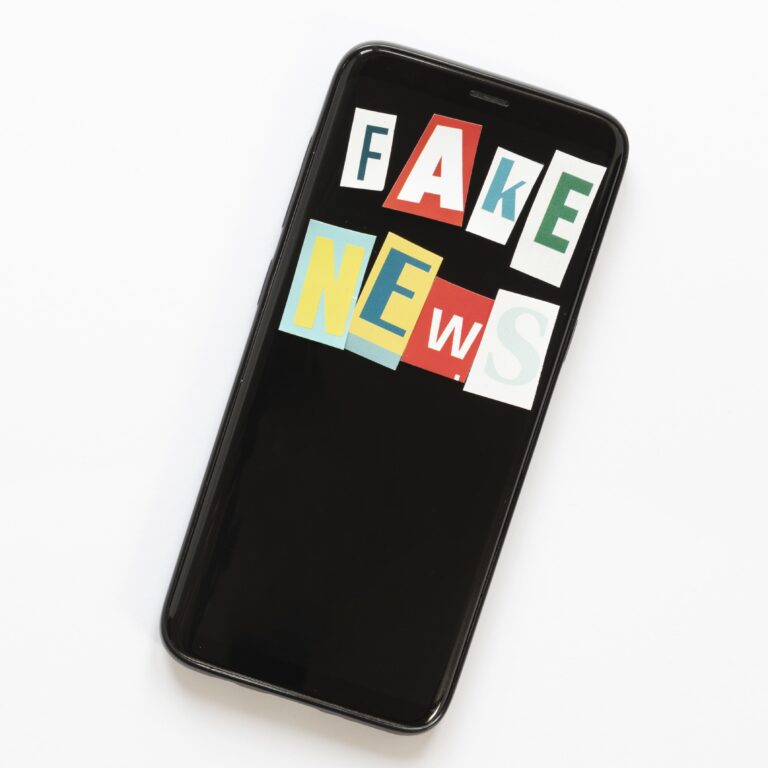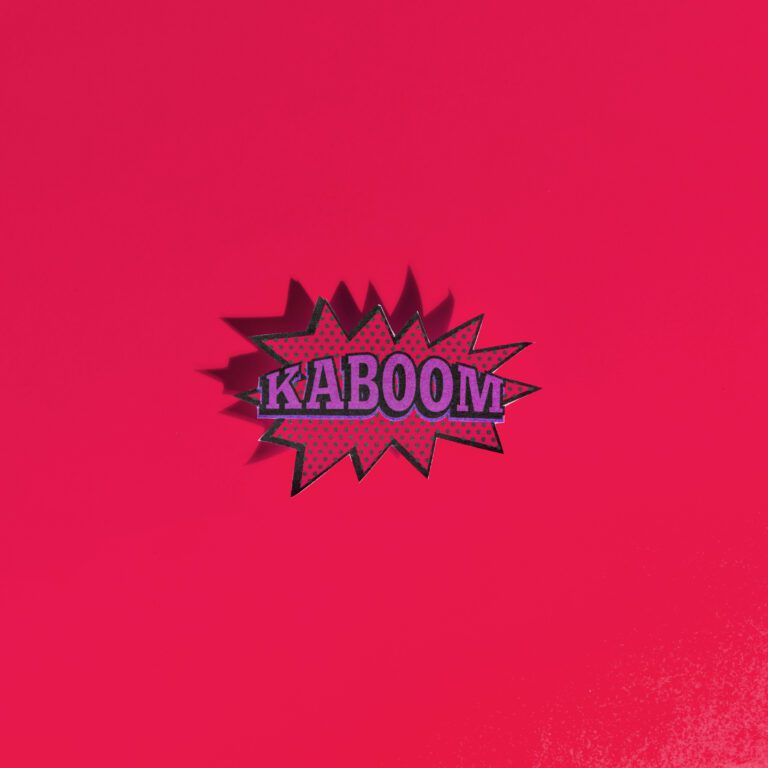Using Popups to Promote Blogs Content and Increase Engagement

I hope you enjoy this blog post. If you want Hello Bar to grow your leads, click here.
Author:
Mansi
Published
June 11, 2025

Table of Contents
If you’re spending hours writing blog content but nobody’s reading it, you’re not alone. Most blogs sit there, quiet, unread, buried somewhere behind your homepage. Traffic trickles in. Bounce rates stay high. It feels like a waste of effort.
You don’t need more content. You need more people actually seeing the content you have already written. One simple fix? Popups to promote blogs.
Yeah, popups. Not the annoying kind. The useful kind.
Let’s talk about how to use popups to promote blogs in a way that actually gets people to click, read, and stay around.
Why Popups Work for Blog Promotion
Popups get attention. That’s the short of it.
You can ignore a sidebar. You can scroll past a footer. But a popup that appears right when someone’s about to leave, or after they’ve been reading for 20 seconds? That’s hard to miss.
That’s why popups to promote blogs work. You’re meeting readers where they are and nudging them toward something helpful.
But they have to be done right. Otherwise, they’re just noise.
Let’s Get One Thing Straight: Not All Popups Are Equal
There’s a big difference between a popup that interrupts and one that adds value.
If someone lands on your product page and suddenly sees a popup pushing your blog about “10 Ways to Use Our Product”, that’s helpful. It’s context. It’s content promotion with purpose.
But if you blast a blog promotion popup the second someone visits your homepage? That’s just pushy.
Timing matters. Relevance matters. Placement matters. We’ll get into all that.
Types of Popups That Work for Blog Promotion
Here’s what actually works when you’re using popups to promote blogs.
1. Exit-Intent Popups
If someone’s about to leave your site, throw them a lifeline. Maybe they didn’t find what they were looking for. Maybe they’re just done. Either way, that’s your shot.
An exit-intent blog promotion popup can say:
“Before you go: Want tips on [something related]?”
Not fancy. Just useful. If the blog matches what they were browsing, a good chunk will click.
2. Scroll-Triggered Popups
Don’t hit people right away. Wait till they’ve scrolled 50–60% down the page. By then, they’re engaged. They’re interested. Now they’re ready for more.
This is perfect if your blog expands on a topic they’re already reading about.
So use scroll-based popups to promote blogs that dig deeper.
Example:
“Like this? Here’s a full breakdown in our [blog title] post.”
No pressure. Just an offer to go deeper.
3. Time-Based Popups
Sometimes, all it takes is 20 seconds of reading. Someone lands on your page, starts reading, sticks around. That’s your sign.
Use a time-delay popup to say:
“We wrote something you might like: [blog title]”
Simple. It works because it shows up when attention is already there.
This is one of the most underrated ways to run a blog promotion popup without feeling like you’re spamming people.
What Makes a Blog Promotion Popup Worth Clicking

It’s not just about the timing. It’s about what the popup says.
Here’s what to focus on:
1. Write Like a Human
Don’t say:
“Check out our latest insights on industry trends!”
Instead:
“Wondering how [specific thing] works? We broke it down here.”
Talk how you’d actually talk. People click when it feels like a person, not a brand.
2. Be Specific
“Read our blog” is vague.
“Read our blog on 3 ways to fix slow load times” is clear.
If your popup feels like it’s leading somewhere useful, people follow. If it feels like a vague detour, they skip.
3. Use One Blog Per Popup
Don’t link to five things at once. That’s not helpful. People don’t want options when they’re already halfway out the door.
Just give them one blog. Make it the one that fits best with what they’re doing.
That’s how popups to promote blogs stay focused.
Also read Top 10 WordPress Popup Plugins for 2025: The Ultimate Guide 🧑🚀
Real Example: A SaaS Company That Got It Right
One small CRM tool we worked with had a common problem: blog content was solid, but barely anyone was reading it. They had no email list, no search traffic, just a few scattered visits.
Here’s what we did:
- Added a scroll-triggered popup on their feature pages.
- The popup promoted blog posts explaining “how to use this feature better.”
- The blog promotion popup only appeared after users spent 30 seconds on a feature page.
Result?
Time-on-site went up 18%. Blog traffic went up 3x in two weeks. Nothing else changed.
No paid ads. No SEO hacks. Just better use of popups to promote blogs people would actually want to read.
Where to Put Popups That Promote Blog Content
Popups aren’t just for homepages or blog pages. In fact, some of the best-performing blog promotion popup placements are elsewhere.
1. Product Pages
If someone’s learning about a product, show them a blog that teaches them how to use it better.
Example:
“Want to see this in action? Here’s how [real user] used it to [do something useful].”
People love seeing real use cases.
2. Pricing Pages
Pricing pages don’t need to be dead ends. If someone’s hesitating, give them content.
Example:
“Still unsure? This blog walks through how our pricing compares to [competitor].”
That kind of popup turns indecision into curiosity.
3. Blog Pages Themselves
This one’s obvious, but still underused. If someone’s already reading a blog, hit them with a popup linking to a related one.
Think “related reads,” but without the clutter at the bottom.
Things to Avoid
Popups can work well. Or they can ruin your site. Here’s what not to do.
1. Don’t Show the Same Popup Over and Over
If someone closes it once, don’t hit them again with it on every page. Set a frequency cap. Most tools let you do this.
One blog promotion popup is enough. Respect your visitor’s patience.
2. Don’t Auto-Play Videos or Gifs
Keep it clean. Just a headline, maybe a short sentence, and a link or button. That’s it.
Movement or sound just makes people close it faster.
3. Don’t Hide the Close Button
People notice. It makes your site look shady.
Popups to promote blogs should feel like a helpful suggestion, not a trap.
A Quick Note on Tools
Use whatever works for your setup. There’s no perfect popup tool. Just pick one that lets you:
- Control timing (exit, scroll, time)
- Choose page targeting (product, blog, pricing, etc.)
- Cap frequency
- A/B test different versions
One of the most effective tools is Hello Bar.
You don’t need fancy. You need control.
How to Tell If It’s Working
Don’t guess. Look at:
- Click-through rates on the popup (most tools track this)
- Time on site after click
- Bounce rate drop
- Blog traffic change before and after popup
If popups to promote blogs are working, you’ll see it in numbers. Not guesses. Not opinions.
FAQs People Ask (But Don’t Say Out Loud)
“Won’t this annoy people?”
Maybe. But so does never finding the content they need.
The trick is to make it useful. If it feels helpful, people don’t mind. You’re not selling. You’re guiding.
“Isn’t this just list-building stuff?”
Nope. You’re not asking for emails. You’re pushing your own content to people already on your site. No forms. No friction.
Just: “Here’s a thing you might like.”
That’s why blog promotion popups work better than newsletters for this.
“How many popups is too many?”
As few as possible. Ideally one per user per session. You’re not trying to drown them. You’re trying to help them find something good.
One Last Thing That Matters More Than the Popup
Your blog has to be worth it.
If you’re using popups to promote blogs that are thin, vague, or stuffed with fluff… no popup will fix that. People click once, then they bounce.
So make your blogs solid. Real advice. Real info. Then promote them with popups that give people a reason to care.
Just because someone’s on your site doesn’t mean they’ll find your blog. That’s your job. Popups are how you do it, quietly, smartly, and without wasting anyone’s time.