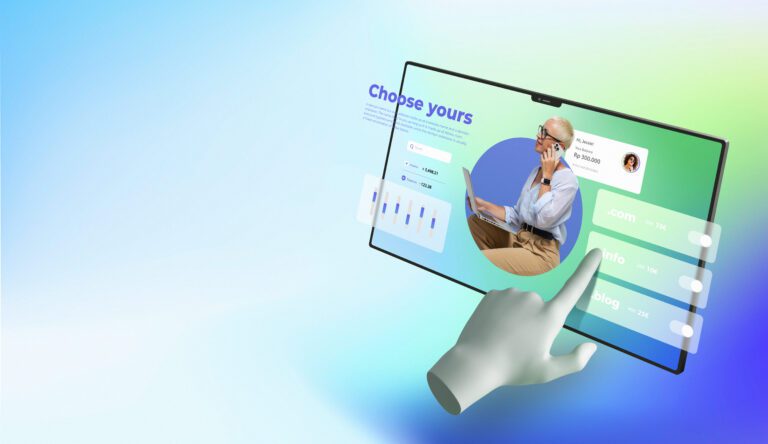Best WordPress Notification Bar Plugins (2025): Honest Picks That Actually Work

I hope you enjoy this blog post. If you want Hello Bar to grow your leads, click here.
Author:
Mansi
Published
September 30, 2025

Table of Contents
If you’ve ever wanted to share an update or promote a sale across your whole site without annoying your visitors, you’ve probably thought about using WordPress notification bar plugins. They’re those thin strips at the top or bottom of a page, clean, visible, and surprisingly effective.
But here’s the problem: the internet is full of lists recommending the “top 10” tools, and most sound like they were copied from each other. They throw around fancy phrases and forget to answer one simple question, which one actually works and why?
So, let’s talk straight.
This isn’t another list that tries to sell you on features you don’t need. This is about figuring out what kind of notification bar makes sense for your business and which plugin can help you build it without wasting hours.
Why People Still Use Notification Bars
Popups get attention, but they also interrupt. Notification bars, on the other hand, sit quietly on your site. They don’t block anything, they just exist, right where visitors can see them.
That’s what makes WordPress notification bar plugins worth using. They’re subtle, but they get results when used right.
A few real-world examples:
- You’re running a 2-day sale and want every visitor to know.
- You just restocked a popular item.
- You’re shipping delays due to holidays.
- You want to nudge readers to join your newsletter without flashing a popup in their face.
That’s what notification bars are made for, short, clear, useful updates.
What to Look for in a Plugin
Before jumping into tools, it helps to know what actually matters. There are hundreds of WordPress notification bar plugins, and most look similar on the surface.
Here’s what separates the good ones from the frustrating ones:
- It doesn’t slow your site.
Notification bars are tiny. If a plugin makes your site load slower, skip it. - You can control where it shows.
Maybe just the homepage, or maybe only on product pages. You should be able to decide that. - It looks right on mobile.
Half your visitors are on their phones. If the bar covers your menu, it’s useless. - It has a “close” button.
Visitors should be able to dismiss it. That small detail makes a big difference. - You can schedule it.
For limited-time offers, start and end dates save you from forgetting to turn it off. - You can track clicks.
If you can’t see what works, you’re just guessing.
Now let’s look at some plugins that check most of these boxes.
The Best WordPress Notification Bar Plugins
Here’s a breakdown of five tools that are actually worth your time. Each one fits a slightly different need, from simple alerts to full campaign control.
1. Hello Bar
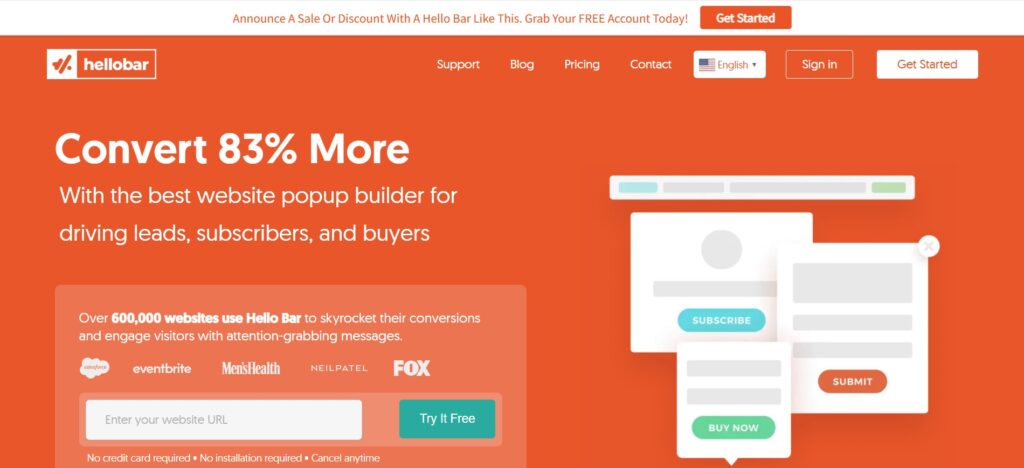
Hello Bar has been around for years, and there’s a reason people still use it for popups. It’s not just a WordPress plugin; it’s a full online tool that connects to your site. You set everything up in their dashboard, text, colors, targeting, and it automatically appears on your WordPress pages.
You can do quite a bit with it:
- Show messages only to certain visitors (by location, device, or referral source).
- Run A/B tests to see which message works better.
- Schedule start and end dates for campaigns.
- Track performance inside the dashboard.
If you’re serious about measuring what’s working, Hello Bar is one of the few popup option that gives you that control.
What’s good: Easy to design, simple analytics, strong targeting.
What’s not: The free version adds branding, and since it loads from Hello Bar’s servers, it might add a small delay.
Best for: Businesses that run frequent promotions and want to test ideas without coding.
2. TrustPulse
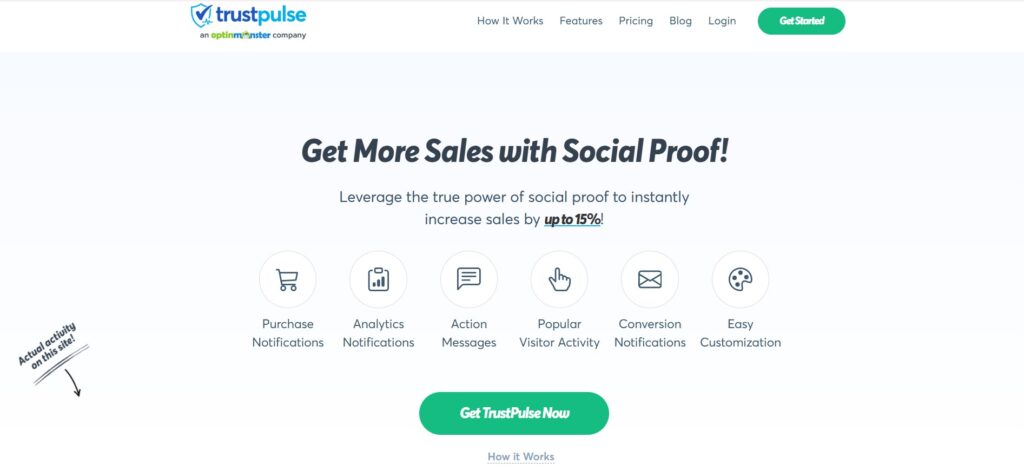
TrustPulse isn’t your typical bar plugin, it’s a social proof tool. Instead of just showing a message, it displays little activity notifications like “John in Toronto just bought a hoodie” or “5 people signed up in the last hour.”
It’s subtle, but it builds trust fast. You can also use it for simple announcements like “Free shipping this week” or “New arrivals just added.”
Here’s why it works:
- You can control where and how often notifications appear.
- You can combine social proof messages with promotional notes.
- It’s lightweight and looks clean on any theme.
It’s one of those WordPress notification bar plugins that’s more about credibility than design, but it works.
Best for: Ecommerce stores and SaaS websites that want to add social proof without clutter.
3. WP Notification Bars
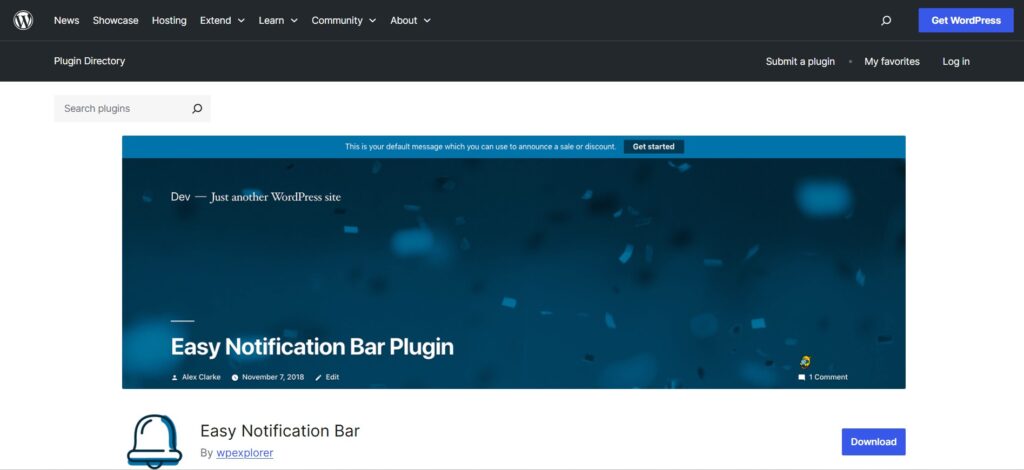
This one is straightforward, no dashboard, no SaaS setup, just a native WordPress plugin that works.
You install it, type your message, add a button, and choose colors. That’s it. You can even target specific traffic sources (like visitors from Facebook or Google).
It’s one of the simplest WordPress notification bar plugins out there.
What’s good:
- Lightweight and mobile-friendly
- Free version covers most basic needs
- Color and font customization
- Works directly inside WordPress
What’s not:
- No built-in analytics or A/B testing
- Limited targeting options
Best for: Small business owners or bloggers who want something fast and functional without another monthly bill.
4. WPFront Notification Bar
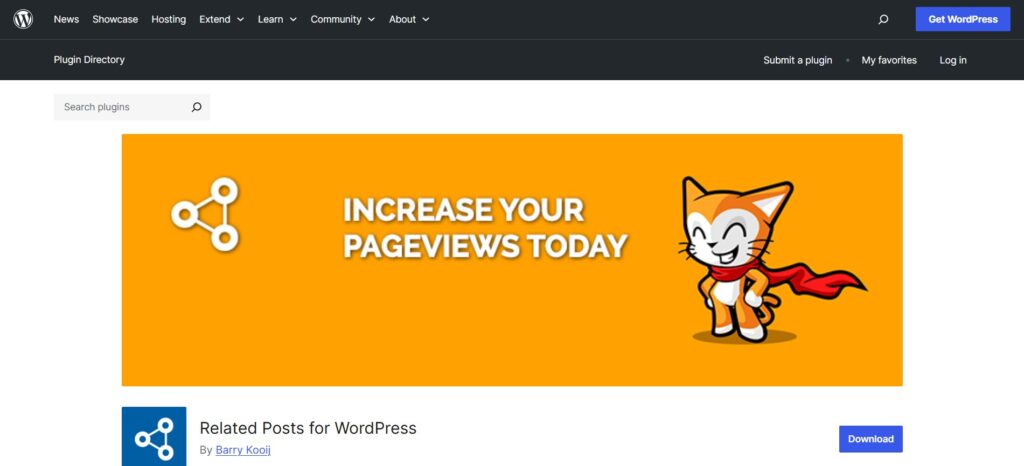
WPFront has been around for a while, and that’s a good thing. It’s stable, updated, and free. You can use it to display a top or bottom bar, make it sticky, delay when it appears, and even schedule it to disappear after a date.
It’s not flashy, but it’s reliable, and that matters.
Key features:
- Choose top or bottom placement
- Sticky mode
- Delay before display
- Set start and end time
- Close/dismiss button
It’s one of those WordPress notification bar plugins you install once, tweak a few settings, and then forget about because it just keeps working.
Best for: Anyone who needs a simple announcement bar that can run on autopilot.
5. HashBar
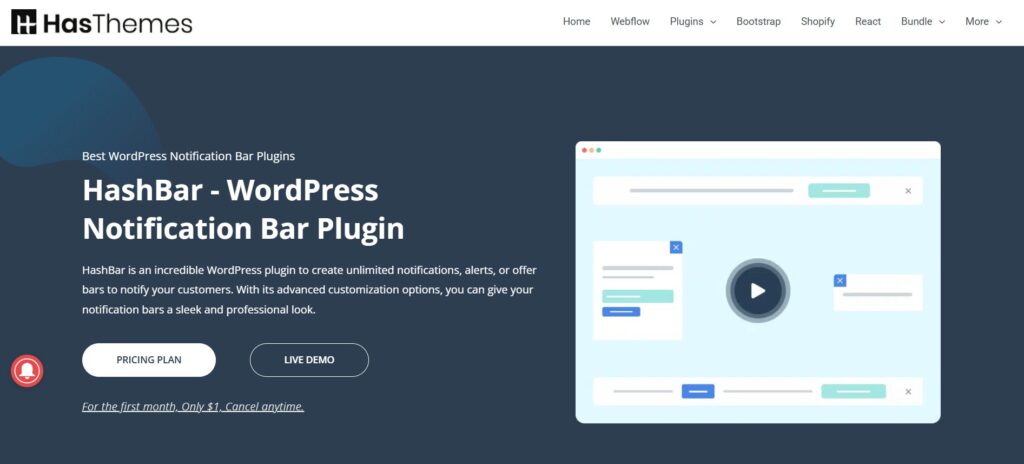
HashBar sits between “basic” and “advanced.” It’s perfect for sites that want more visual control, maybe a countdown, a colored background, or a custom image.
You can create as many bars as you want, schedule them, and show them only on specific pages.
Highlights:
- Add countdown timers for limited-time deals
- Customize fonts, colors, and placement
- Decide whether to show on mobile
- Supports multiple bars across different pages
It’s flexible, and it looks good without needing much design effort.
Best for: Ecommerce stores running sales or anyone who wants an eye-catching promotional bar.
Choosing the Right One for Your Site
There isn’t a “one-size-fits-all” answer here. It depends on how much you care about control versus simplicity.
| Situation | What to Use |
| You want deep targeting, testing, analytics | Hello Bar |
| You want to show live social proof | TrustPulse |
| You want a simple and free alert bar | WP Notification Bars |
| You want to schedule alerts with no fuss | WPFront Notification Bar |
| You want countdowns and customization | HashBar |
If you’re still not sure, start small. Use one of the free ones first, see how your audience reacts, then upgrade when you actually need more features.
Making the Bar Work for You
Here’s the truth, even the best WordPress notification bar plugins won’t save a bad message. It’s not about how shiny the bar looks. It’s about what it says and how it feels.
A few tips from experience:
- Keep it short.
One clear line beats a paragraph every time. - Make it relevant.
If someone’s on your pricing page, don’t show them a “Subscribe to our newsletter” message. - Add contrast, not chaos.
Use colors that stand out but still fit your brand. - Let people close it.
Forced bars don’t convert; they irritate. - Always test mobile.
What looks great on a laptop might overlap your logo on a phone. - Use UTM tracking.
Add simple tags like ?utm_source=bar&utm_campaign=sale so you can see bar performance in Google Analytics. - Turn it off when it’s old.
A “Summer Sale” banner in November makes your site look abandoned.
Using Bars and Popups Together
You don’t have to pick one.
You can use both, if you’re thoughtful.
Let the notification bar share broad information (“Free shipping over $50”), and let popups handle specific actions (“Join our mailing list”). Just don’t show both at the same time. Stagger them. Let the bar stay visible as a quiet reminder while the popup appears only after engagement, like scroll or time delay.
That’s how you use WordPress notification bar plugins and popups together without driving people crazy.
Common Pitfalls to Avoid
A few lessons most site owners learn the hard way:
- Using too many at once. One bar is enough.
- Clashing colors. Don’t turn your header into a carnival.
- No close button. Always let people dismiss it.
- Bad timing. Don’t show it before your page finishes loading.
- Forgetting the goal. The bar should have one purpose. If you’re announcing three things at once, it’s confusing.
Quick Setup Walkthrough
Here’s the basic setup process that works for almost any plugin:
- Install the plugin.
- Write a short, direct message.
- Add one clear call-to-action.
- Choose where it appears (top/bottom, which pages).
- Match your site colors but keep it readable.
- Set when it starts and ends.
- Test it on mobile and desktop.
- Publish.
- Check your analytics after a week and adjust.
If you do just that, you’re already ahead of most sites.
Final Thought
Notification bars don’t need to be fancy. They just need to be useful. The right WordPress notification bar plugins make it easy to say something that matters, and to say it where people actually notice.
Keep it honest, keep it simple, and keep it current. That’s the whole trick when it comes to WordPress notification bar plugins.