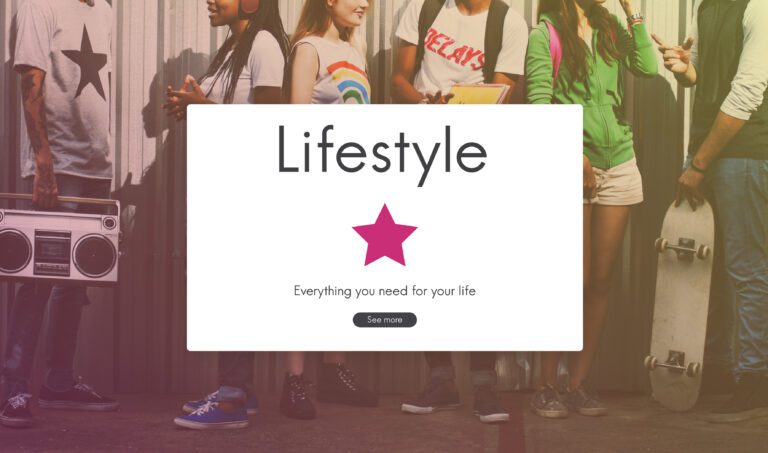Benchmark Popup Performance: How Do You Compare for Best?

I hope you enjoy this blog post. If you want Hello Bar to grow your leads, click here.
Author:
Mansi
Published
June 2, 2025

Table of Contents
If you’re using popups on your website, chances are you’re doing it for one reason: you want people to take action. Maybe that’s signing up for your list. Maybe it’s grabbing a discount. Maybe it’s just clicking a button.
But here’s the problem.
Most businesses have no clue if their popups are doing well or not. They look at conversion rates, maybe tweak some copy, and move on. But unless you have something to compare it to, those numbers don’t mean much.
Saying your popup converts at 3.2% doesn’t tell you if it’s good. It just tells you what you are doing right now. And if you don’t compare it with anything, you’re working in the dark.
That’s what benchmarking is for. And no, it’s not just a buzzword. It’s basic. You compare what you’re doing with what others are seeing — and you use that info to improve without guessing.
If you want to grow smarter, benchmark popup performance. Otherwise, you’re just guessing.
Let’s break this down.
First: What Actually Counts as a “Good” Popup?
The short answer? It depends. But here are some general numbers from actual usage across a few industries:
- Average popup conversion rate: Around 3% to 5%.
- Top 10% performers: 9% and above.
- Top 1% performers: Can go over 12% to 15%.
If you’re under 2%, it probably needs work. If you’re hitting 8% or more, you’re doing better than most.
But don’t obsess over the average. Think about what kind of popup it is and what it’s asking someone to do.
For example:
- A popup asking for an email in exchange for 10% off? You might get 5% to 10%.
- A popup asking someone to read your blog post? You’ll probably see under 2%.
- Exit-intent popups? Usually lower — 2% to 4% is pretty standard.
To benchmark popup performance the right way, compare your popup type with others doing the same kind of ask. Not just any random number.
What Metrics Should You Be Looking At?
If you’re only watching conversion rate, you’re not getting the full picture. Here are the metrics that actually help:
1. Conversion Rate
This is obvious. It’s how many people did what you asked.
Formula:
Conversions ÷ Views × 100
But also ask:
- How aggressive is the ask?
- Is this a new visitor or returning?
- What device are they on?
One popup might convert at 6% on desktop but only 1.5% on mobile. That’s something you should know, not assume.
That’s why if you want to benchmark popup performance properly, you have to segment by device and behavior.
2. View Rate
This tells you how many people actually saw the popup (not just visited the page).
If your popup triggers too late (or not at all), the view rate tanks. If it shows too early, it annoys people. Balance is everything here.
3. Close Rate
How many people closed the popup without doing anything?
If your close rate is super high (80%+), it’s probably too aggressive, badly timed, or just not offering anything useful.
4. Engagement After Click
Let’s say your popup got clicked. Then what?
Did they actually complete the signup? Did they use the coupon? Did they bounce?
Track what happens after the popup so you’re not chasing vanity metrics. A 10% conversion rate means nothing if 80% of those people vanish right after.
Again, if you’re trying to benchmark popup performance with others, don’t stop at the surface. Go a layer deeper.
What You Should Be Tracking?

1. Timing Matters More Than You Think
If your popup shows up the second someone lands on your site, you’re probably losing people. They don’t even know who you are yet.
Here’s what’s working better:
- Time delay: 5 to 10 seconds after landing is a sweet spot for new users.
- Scroll trigger: Show the popup after someone scrolls 40% to 60% of the page.
- Exit intent: Catch them as they’re about to leave, but don’t rely on it alone.
If you’re trying to benchmark popup performance for timing, test at least three versions before you draw conclusions.
Also, test the timing on mobile vs desktop. People behave differently when they’re on their phones.
2. Segment Your Popups (Or You’re Just Spamming Everyone)
Most businesses show the same popup to every visitor. That’s lazy and it costs you results.
If you sell different types of products, have different types of customers, or even different landing pages — your popups should change to match.
Some examples:
- First-time visitor? Offer a discount or welcome message.
- Returning customer? Maybe show loyalty perks or refer-a-friend.
- Visited pricing page twice but didn’t buy? Try a time-limited offer.
When you segment popups based on behavior, it becomes easier to benchmark popup performance in a way that’s actually useful — because now you’re comparing like with like.
3. A/B Test or Just Guess
You can’t improve anything if you’re not testing.
Here’s what’s worth A/B testing:
- Headline
- CTA button text
- Offer (free shipping vs % off)
- Design / layout
- Timing and triggers
Start with just one change at a time. If you test everything at once, you won’t know what caused the result.
And give it enough time. Don’t judge after 50 views. Wait for at least a few hundred impressions before calling it.
Only when you A/B test regularly can you benchmark popup performance accurately — otherwise, you’re comparing broken setups.
4. Examples (What’s Normal, What’s Not)
Let’s say you’re running a DTC clothing brand. You offer a 15% discount for email signup. Here’s what you might see:
- Popup shows after 7 seconds
- Conversion rate: 6.3%
- Mobile rate: 4.1%
- Desktop rate: 9.2%
- Close rate: 78%
That’s actually solid.
Now compare that with:
- Popup shows instantly
- Conversion rate: 2.1%
- Mobile: 0.9%
- Desktop: 3.5%
- Close rate: 92%
Big difference. Timing and device alone made a huge impact.
You need data like this if you want to benchmark popup performance with any level of confidence.
Another case: a SaaS site offering a whitepaper in exchange for email.
- Conversion rate: 1.5%
- Scroll trigger at 60%
- Follow-up email open rate: 42%
That’s not a high popup conversion rate, but the follow-up matters. The people who did convert were highly engaged. In cases like this, you don’t need a ton of conversions — just the right ones. So do benchmark popup performance.
5. Popup Fatigue Is Real
Here’s something most people don’t think about: popup fatigue.
If your visitor sees 3 popups in 5 minutes — maybe one on landing, one on scroll, and one on exit — they’re not impressed. They’re annoyed.
That hurts trust, even if the popup was decent.
Here’s how to fix it:
- Frequency caps: Don’t show the same popup more than once per session.
- Respect their action: If they closed it, don’t bring it back right away.
- Set behavior rules: If they already subscribed, don’t show them another subscribe popup.
You want to benchmark popup performance, but if you’re overwhelming people, your numbers won’t be reliable anyway.
6. Mobile-Specific Advice
Popups on mobile are tricky.
Too small and they’re hard to read. Too big and they block the screen. Plus, Google hates intrusive mobile popups — they can hurt your SEO.
What helps:
- Use slide-ins or banners instead of full-screen modals
- Keep input fields minimal (name and email max)
- Make sure the close button is easy to find
- Avoid showing popups instantly
Want to benchmark popup performance for mobile specifically? Run separate reports. Never assume mobile behaves like desktop.
7. Don’t Forget the Follow-Up
A popup is just the start. If you collect emails but don’t follow up in a meaningful way, you wasted the effort.
Even a basic follow-up helps:
- A welcome email with a clear next step
- A reminder to use the discount
- A link to learn more about your product or service
Good follow-up also helps you benchmark popup performance beyond the first click — because sometimes the value is in what happens next.
So… How Do You Actually Benchmark?
Alright, let’s get real. You want to know if your popups are performing well or not. Here’s how to figure it out:
- Check your own numbers
Look at conversion rate, close rate, and device breakdown. Note where and when your popup appears. - Compare with industry averages
- Ecommerce: 3% to 6%
- SaaS: 1.5% to 3%
- Content / blogs: under 2%
- Coupons / lead magnets: 5% to 10%
- Segment your data
Compare desktop vs mobile. New vs returning. Page-specific performance. - Track over time
Did a change improve things? Did performance drop after a design tweak? Always look at trends, not just snapshots. - A/B test and iterate
Don’t assume. Try different versions. Compare the results. Stick with what works.
And always remember: to benchmark popup performance properly, context matters more than averages.
Also read our guide 21 Proven Exit Popup Formulas That Will Increase Conversion Rates
One Last Thing
If you’re not measuring popup performance or comparing it to anything, you’re just hoping it works. Hope isn’t a strategy. Benchmark popup performance instead. It’s the only way to know what’s working — and what’s just noise.