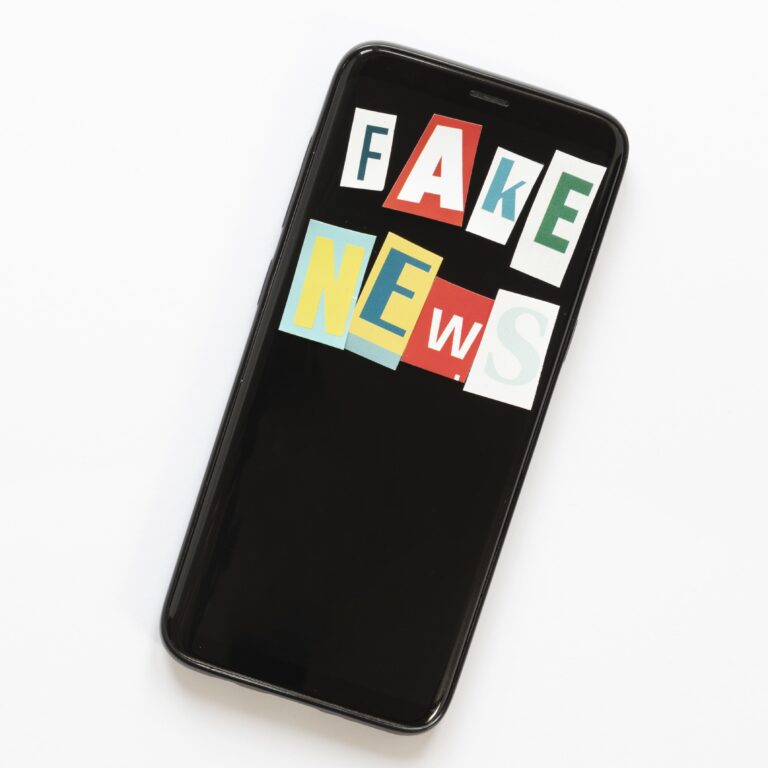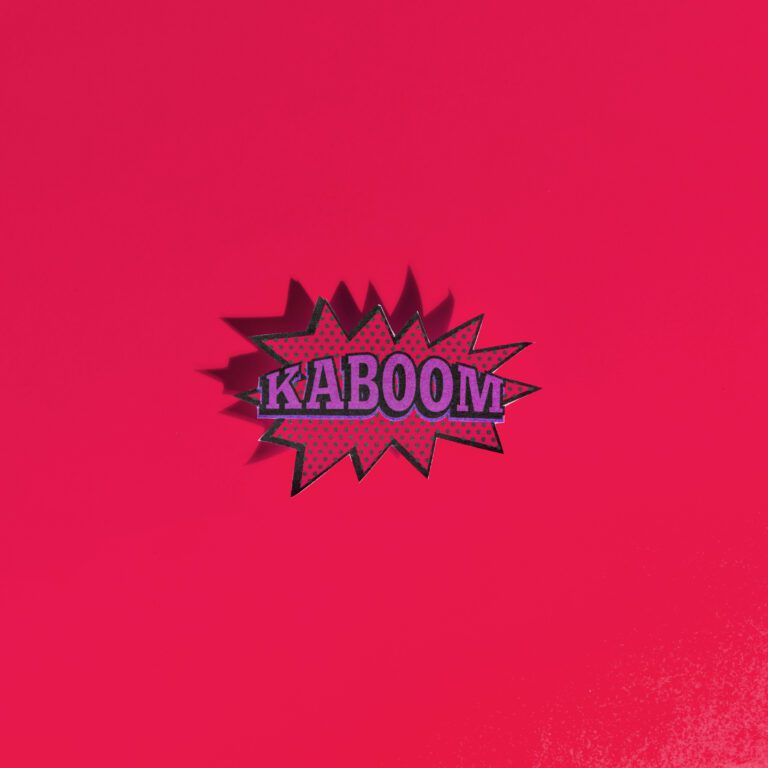Geo-Targeted Popups: Offering Location-Based Deals For More Sales

I hope you enjoy this blog post. If you want Hello Bar to grow your leads, click here.
Author:
Mansi
Published
June 5, 2025
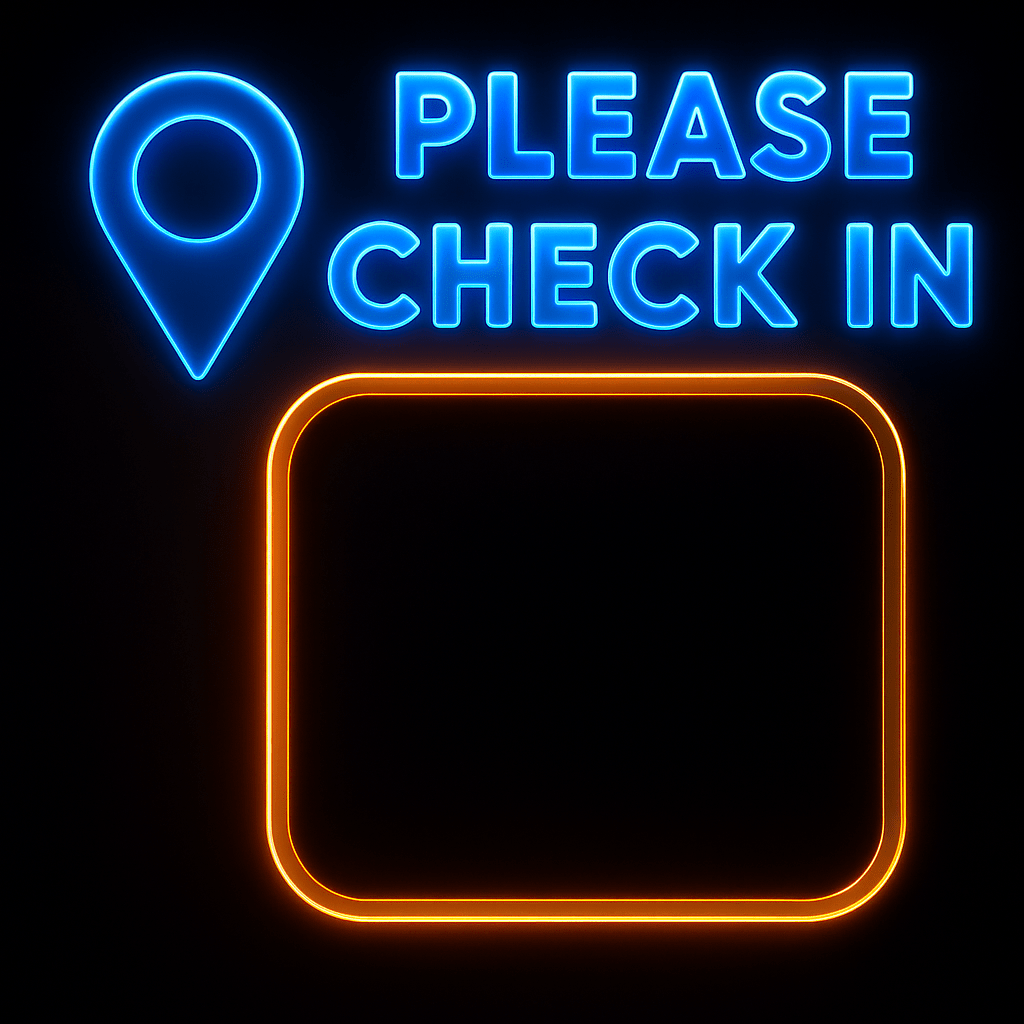
Table of Contents
Let’s not make this more complicated than it needs to be. If someone lands on your site and you already know where they’re located, you should be doing something useful with that information. That’s what Geo-Targeted Popups are for. They’re not magic. They’re not futuristic. They’re just logical.
If someone from New York lands on your site, show them something for New York. If someone’s browsing from Texas, don’t throw a deal at them for a product that only ships to California. It’s basic respect for your customer’s time.
So let’s talk about how to use Geo-Targeted Popups the right way. No fancy tools, no big promises. Just clear use cases and ideas you can put to work.
What Are Geo-Targeted Popups?
Geo-Targeted Popups are just popups that change depending on where the person is browsing from. That could be their country, city, or sometimes even down to the zip code if you’re using stronger tracking.
They’re not new. They’re not shiny. But when used correctly, they work.
The goal isn’t to interrupt people. It’s to make the interruption actually relevant. If someone is about to bounce, or just landed, or clicked to leave, and your popup actually speaks to their situation—there’s a higher chance they’ll pay attention.
That’s the whole point of geo-targeted popups. Make them worth noticing.
Why Use Location Popups at All?
Because context matters.
People are tired of seeing the same generic offers. “10% off your first order” doesn’t move anyone anymore. But “Free next-day delivery in Chicago” catches someone’s eye—if they live in Chicago.
Or maybe it’s “Local pickup available in Brooklyn” that convinces someone to skip Amazon for once.
Geo-Targeted Popups give you a shot at being specific. Specific wins. Generic loses.
Let’s be clear though: nobody’s saying popups are fun. But if you’re going to use them, make them feel like they were written by someone who actually knows who the person is.
That’s where location based popups help.
Also read our guide on What Is A Popup And Why You Should Consider Using One For Your Website
Use Cases of Location Based Popups
Let’s stop being abstract. Here’s how real businesses are using location popups right now:
- Local stores: A clothing store with physical locations in LA and Miami runs a Geo-Targeted Popup that offers “15% off when you buy in-store this weekend” based on the visitor’s city. If you’re not in one of those cities, you don’t see it.
- Delivery offers: A food delivery site shows a “Free delivery in Houston today only” popup—but only if you’re browsing from Houston.
- Weather-specific alerts: A boot company might push “Get waterproof boots, rainstorm expected tomorrow in Portland” only for Portland users. That’s smart. It’s not pushy. It’s actually helpful.
- Regional laws or taxes: Some services adjust pricing based on local taxes or fees. So their popup says, “Yes, this includes all local charges—what you see is what you pay.” No one else sees that.
- Language preferences: If someone’s browsing from Quebec, and your site is normally English, a simple location popup offering the French version is just a courtesy. No overthinking it.
Geo-Targeted Popups aren’t always about discounts either. Sometimes they’re just about removing friction. Telling people what applies to them, in their place, right now.
Where to Trigger Geo-Targeted Popups
This part matters more than most people think. Because if the popup shows up at the wrong time, it’s just annoying.
Here are a few spots that work better than others:
- First page load: Useful for things like “Shipping available in your area” or currency settings.
- After scroll or delay: Wait until they’ve spent a little time. Then show something tied to their location—like an event near them or local support info.
- On exit intent: If someone’s about to leave, give them one last relevant hook. Maybe a “10% off in-store pickup in Boston this week” if they’re local.
- Cart page: Perfect place to use a location popup to show shipping options, pickup choices, or delivery ETAs based on where they are.
Don’t hit people too early. Don’t hit them too late. Just time it based on where they are and what page they’re on.
How to Write Location Based Popups That Don’t Suck
There’s one rule: write like you’re talking to one person who lives where they live.
Bad:
“Enjoy our nationwide sale, up to 25% off.”
Better:
“Hey San Diego! We’re taking 25% off all outdoor gear this weekend only.”
Bad:
“Free shipping on select items.”
Better:
“Free 2-day shipping to Kansas City on all orders over $50.”
Don’t try to sound like a marketing team. Just be real. Geo-Targeted Popups work best when they sound human. Be specific. Mention the city. Mention the perk. Done.
And for the love of clarity, make sure the popup actually matches what they’ll get. If your warehouse can’t ship fast to Florida, don’t offer 2-day shipping to people in Florida.
What You’ll Need to Make This Work

You don’t need to code this from scratch. Most popup tools today have some kind of Geo-targeting baked in. But here’s what you’ll need to check for geo-targeted popups:
- IP detection: That’s how the system figures out where the person is. It’s not perfect, but it’s good enough 90% of the time.
- City/country rules: You’ll need to set conditions like “Show this popup only if the visitor is from Chicago.”
- Popup timing: Set the trigger—like on page load, scroll, or exit.
- Popup content: Write separate versions based on different locations.
Some tools limit how many rules you can create, or only let you Geo-target by country, not city. Pick one that fits what you actually need.
And always test the thing. Go use a VPN, check different cities, see what shows up. Don’t just assume it’s working.
Common Mistakes to Avoid
1. Showing the same location popup to everyone
That defeats the point. If you say “Free pickup in Austin” and I’m in Detroit, I’m gone.
2. Assuming location means interest
Just because someone’s in LA doesn’t mean they care about your LA event. Relevance still matters. Don’t over-target.
3. Not accounting for travelers
People might browse while on the road. Geo-Targeted Popups are based on where they are now—not where they live. If that matters for your offer, say so.
4. Bad timing
Don’t throw a popup the second someone lands. Give it a beat. Let the page load. Let the person breathe.
5. Forgetting mobile
Location based popups need to be readable and usable on a phone. Don’t make people pinch and zoom or try to tap a tiny “X.”
Does This Work?
Yes. But not always.
If your product or service has regional relevance—local stores, shipping zones, taxes, events—then location popups can help move the needle.
If your offer has nothing to do with where someone is, then using Geo-Targeted Popups just to feel clever is a waste.
It’s not a cheat code. It’s just a way to be more direct and helpful.
A Note About Privacy
People are more cautious now. So keep it clean. Don’t use someone’s exact address. Don’t get creepy. Stick to city or region-level targeting.
And always, always give them a clear way to close the popup or opt out of future ones.
The more respectful your popups are, the less annoying they feel.
Wrapping It Up
Geo-targeted popups aren’t hard to do. But doing them well takes some thought. Make it relevant, make it specific, and don’t overthink the tech. Just ask yourself: “If I were in this city, would I care about this message?” If the answer’s no, go rewrite it.