What Is A Popup And Why You Should Consider Using One For Your Website

I hope you enjoy this blog post. If you want Hello Bar to grow your leads, click here.
Author:
Ryan Bettencourt
Published
August 16, 2024

If you have spent any time online (and most of the world has), you have probably seen a Popup unit. Popups are popular because, well, they are very effective for website owners and can be very helpful for website visitors. But, just what are Popups, why do websites use Popups, what are the keys to effectively using Popups, and is it “popup” or “pop-up” (or something else?!?!?)?
Well, at Hello Bar, we are one of the original Popup providers and so we know a thing or two about popups. So, you have come to the right place to learn all about Popups and why you should consider using them (or, if you are already using them, how to use them more effectively).
Ready, set…let’s grow. Here is what we are going to cover:
- What is a Popup?
- Why do websites use Popups & Why Should You?
- What can Popups be used for?
- Is it Popup or pop-up or something else?
- What are various Popup formats?
- How do you add a Popup to your website?
- Can you target Popups for certain audiences?
- What are the pros and cons of Popups?
- What are best practices for creating effective Popups?
What is a Popup?
We’ll get to whether it’s “pop-up” or “Popup” later, but the first place to start is defining what a Popup is. A Popup is like a small webpage that sits on top of another webpage.
This Popup can contain a variety of different content and can be used to encourage different behaviors from website visitors. Popups are called Popups because a very common way for these small webpages to appear are for them to “pop up” on a screen over content.
However, this is not the only way that Popups appear. Popups can appear alongside content, on top of content, above content, below content, etc… In fact, Hello Bar got its name because its original “Popup” was a simple announcement bar at the top of a website. This was an incredibly effective way for website owners to provide updates and offers to website visitors and the name became synonymous with this kind of “Popup” at the top of a webpage.
Other companies have since copied the Hello Bar because of its effectiveness. These small webpages on top of webpages can be, if done right, very effective in creating actions and behaviors from website visitors that benefit both the website owner and the website visitor.
Hello Bar got its name because it started as an announcement bar at the top of a webpage. Here is an early version as can be seen on Tim Ferriss’ blog.

Why Do Websites Use Popups & Why Should You?
Websites spend a lot of time and energy trying to get people to their website. But, the reality is that only 1 out of 100 people will ever take action on a website. There is a massive industry out there of agencies, freelancers and experts that can help websites earn more traffic. And, that’s great. Traffic is key if you want to grow your business. But, it’s also what you do with your traffic that matters. Hello Bar co-founder Neil Patel says it this way:
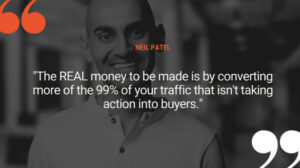
To grow an online business, you have to both figure out how to drive traffic and then figure out how to convert that traffic into action. Popups are one of the most effective ways to do that. They are usually quite easy to add to a website and they enable a marketer to be able to test various messages, content and links to drive desired activities from their users.
Without Popups, website owners have to figure out how to drive these activities within a webpage and often need to ask a web developer to help in doing so. But, with Popups, a website owner can test certain messages and find the balance between creating action from visitors and providing value to those users.
So, whether you are getting traffic from organic or paid means, Popups can be a great way to convert more of that traffic into leads, sales, email subscribers or more.
What Can Popups Be Used For?
Popups are great in driving activities and behaviors from website visitors. And, the great thing about Popups is how flexible they are. They can be used to drive a wide variety of activities. Some common ways websites use Popups:
Popups Are Used to Capture Email Addresses To Build Community & Relationships

Email continues to be one of the most effective marketing channels. In fact, Luisa Zhou states that a company can earn $42 through email marketing for every $1 spent. $42! But, building up an email list is difficult. You have to give people a reason to join your e-mail list and you have to make it easy for them to do so.
Popups are a great way to do that. You can quickly use Popups to capture email addresses and directly add those email addresses to an email service of your choice. You can also test various messaging and incentives in your Popups that encourage people to sign up for your email list.
Popups Can Be Used To Convert Abandoned Carts
For e-commerce companies, conversion rates determine whether a store can be profitable or not. And, abandoned carts are a huge challenge for nearly every e-commerce store on the planet.
As reported by Cloudways, the global abandoned cart rate stands at 78%. Think about that for a second – of every 100 people that go to a website, look around and find something that they like, only 22 of those people will end up buying something.
Could you imagine if that were to happen at a store in a shopping mall? Of every 100 people that walk into the store, find something and then go to the checkout line, 78, jump out of line and leave the store. That would be crazy!
So, yes, abandoned carts for e-commerce stores are a massive challenge. But, the good news is that Popups provided by companies like Hello Bar can help to convert more carts to purchases. This can be done by simple reminders when people go to leave a website to including coupons to incent people to complete a purchase.

Popups Can Be Used To Direct People To Specific Webpages or URLs
Popups can also be used to direct people to specific webpages or URLs. For example, let’s say you are a news site and you want to send people to a popular article that you know that you readers find especially interesting. A visitor comes to your news site to read an article. When that reader goes to leave, you can pop up a suggested article for them to read that you know is especially popular. The user then clicks on that link and reads another article.
This is massive for a news site because these sites make more money from keeping people on their site for longer to read more articles. But, all companies can benefit from sending visitors to specific pages – this can be for special deals, certain products, announcements, or so much more.
Popups Can Also Be Used To Gain Social Followers For Your Social Media Accounts
We all know that social media marketing is more and more important. But, for social media to be effective, you need to gain more followers on a consistent basis. Popups can be used to gain followers for your social channels.
Companies like Hello Bar actually enable you to add your social profiles directly into a Popup to be able to convert website visitors into social followers.
Announcements Are A Perfect Reason To Use A Popup
Without Popups, if you want to make an announcement on your website you would need to get a web developer to add content to your site. But, with a Popup, you can simply use a Popup builder to regularly make announcements about new products, sales, and other key events at your company.
Popups Can Dramatically Improve Your Lead Capture Rates
Let’s say you are an accounting firm. You are creating enough good content that people in your town are regularly coming to your website. But, most people that come to your website simply look and take no action.
However, with a Popup you can capture some of those people as leads that are looking for accounting services. You can do this by offering a whitepaper or a guide that includes “Top 10 ways to save money on your business taxes this year.” Leads are everything to a services business and Popups are a great way to turn visitors into leads.
Popups Are Great For Getting Somebody To Call You
Push to call is a feature that is available in builders like Hello Bar. When people come to a website, they may want an answer right now. If you give them the ability to call you to get that answer, you can increase your chances of converting that visitor into a customer.
And, More
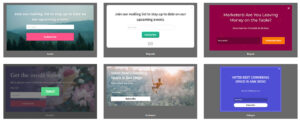
One of the great things about Poups is how flexible they are. Builders such as Hello Bar enable you to use pre-designed templates that you can use for specific use cases but you can also use them to add custom code for other purposes. There are so many use cases for Popups and most can massively improve your website conversion rates.
Is it “Popup” or “pop-up”?
Alright, so is it “Popup”, “pop-up” or something else? Well, we get that question all the time. And, the answer is…it’s both. There is no clear and specific rule that says you have to call it a Popup or a pop-up. The name is flexible. And, that seems very fitting because one of the greatest things about Popups is that they are flexible. So, if Popups are flexible, having the flexibility to call it a Popup or a pop-up or a Pop-up or a popup is great too.
But, don’t take our word for it. There are people called technical writers and technical writers get paid well to be very specific about technical maps, instructions, etc…And, part of that job is for them to be very specific and accurate about what to call certain elements. The terms Popup, pop-up and other derivatives are used interchangeably in technical writing.
So, don’t be afraid to choose what to call it.
What Are Various Popup Formats?
When people say “Popups”, they often are referring to windows or mini webpages that sit over the top of content and block that content. However, there are a wide variety of Popup formats and even within those formats there are different nuances.
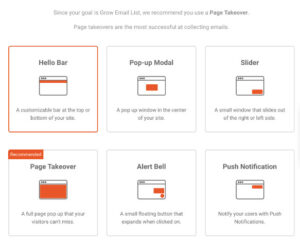
Hello Bar
A Hello Bar is a top bar Popup that sits at the top of a website and does not cover the webpage content. This bar was popularized by the company Hello Bar, the creator of the Hello Bar. Over time, other companies have copied this unit and some have even called them Hello Bars. A Hello Bar unit is usually a thin top bar that can include a short amount of text and a link. These top bars can be set to be permanently on a site or to “pop up” on the site. These top bars can often be set to scroll away when a website visitor scrolls down a page or can “stick” to the top of the site.
Pros of a Hello Bar Top Bar Pop Up: Hello Bar top bar Popups are effective while being very polite to the user experience. They are flexible and are great for directing a user’s attention to a specific webpage or to offer an announcement or coupon code. These bars are quite visible and so also result in strong click through and conversion rates.
Cons of a Hello Bar Top Bar Pop Up: While the engagement rates of a top bar Popup are high, they aren’t quite as high as a Popup Modal that sits over a page. These bars also typically have less room available so have a bit less flexibility in what can be included in them.
Popup Modal
One of the most popular Popups is the Popup Modal. The Popup Modal typically sits over the top of a webpage. This means that you will normally have to click close on the Popup or click outside of the Popup to close it. These Popups capture a lot of attention because they are the easiest to see and the hardest to ignore.
Pros of Popup Modals: Popup overlays typically grab the most attention from the website visitors. These Popup Modals are typically difficult to ignore and so engagement and click through rates can be very high. These Popup Modals also have more space in them so you can include more content in them than some other formats.
Popup Modals are also very flexible in how they are presented. They can be presented on page load, on scroll, at certain time intervals post page load and on exit. So, you can determine when you want to grab the visitor’s attention.
Cons of Popup Modals: If implemented incorrectly, Popup Modals can be distracting for the users. Therefore it is very important to be sure that you make it clear and easy for the user to be able to close the Popup Modal easily both on mobile and desktop.
Additionally, some websites will add a Popup Modal along with a bunch of other Popup units. This can make your page look crowded, annoy a visitor and discourage visitors from coming back. Therefore, we recommend only displaying one Popup at a time and always considering the user experience of your website visitor.
Slider Popup
A slider Popup is a small unit that usually slides out from the corner or side of a webpage. These sliders grab good attention from the user and are easy to open and close. These Slider Popups can often be set so that a website visitor can slide the unit in or out from the page. And, the action of the slider can drive good awareness and attention.
Pros of a Slider Popup: A Slider Popup is polite to the user experience and can slide in and out so that a website visitor can slide it away but refer to it later. These units still have strong visibility so are great for a variety of uses.
Cons of a Slider Popup: A Slider Popup is quite flexible in size so can still house quite a bit of content, but not as much as a Popup Modal.
Popup Takeover

A Popup Takeover typically sits over the entire webpage, covering most of the content behind. These Popups have the greatest visibility of any of the Popup formats and can be set to be more or less transparent so the user can still see the content behind the Popup Takeover.
Pros of A Popup Takeover: Popup takeovers really grab the attention of the website visitor. And, though they are the “least polite” of the Popup formats, they drive strong engagement rates. In testing, we have seen that those that are annoyed by this type of format often are the ones with the lowest likelihood of taking an action on the website.
Therefore, we have found that concerns about how visible these units are are largely unfounded. These Popups typically have the highest conversion rates.
Cons of A Popup Takeover: While these Popups can annoy some users, if done right, they can remain polite. The primary con of these Popups is when a website owner doesn’t take the time to design these Popups well. This can result in a website visitor being confused about how to close them.
Additionally, mobile and desktop experiences must be strongly considered as part of the design process or this can result in frustrating user experiences. Unlike some other Popups, once a Popup Takeover is closed, it will usually not be shown again. This can result in lower engagement rates for those that want to close a message and come back to it later.
Alert Bell Popup
An Alert Bell Popup is similar to a slider unit except that the initial view of the Popup is an alert bell. This creates curiosity within the website visitor and leads to high engagement rate. Web users are used to alert bells signifying action needed, updates or key notifications. Therefore, it’s natural for website visitors to want to click on these Alert Bell Popups.
Pros of Alert Bell Popups: Alert Bells Popups are a nice blend between creating the desire to click and being polite. Further, these Popups can be set to quickly open and close so that a user can close an Alert Bell Popup and still come back to the Popup later.
Cons of Alert Bell Popups: These Popups still have good engagement rates but they are not as high as those for the Popup Takeovers and Popup Modals.
Push Notification Popups
Push Notification Popups push a notification to the top corner of a webpage. These are polite and are something website visitors are used to seeing if they use Gmail or other apps that regularly send notifications. These Push Notifications Popups on a web page are different than web push notifications offered by services like Subscribers that send push notifications to users when they are not necessarily on a webpage.
Pros of Push Notification Popups: These Popups are relatively polite and are a format that users are used to seeing when they are on their computers. These give the feeling of a notification that requires attention so have good engagement rates.
Cons of Push Notification Popups: While engagement rates are still high, Push Notification Popups typically see lower engagement rates than some of the other formats.
How Do You Add Popups To Your Website?
While Popups can be custom coded on a website, this approach is expensive and inflexible. If you take this approach, you will need to ask a web developer any time you want to make changes to your Popups.
Also, if you take this approach, you will need to do more development work if you want to add a number of different Popups to your website (for example, if you want to add one on your homepage but a different one on another page).
That’s why we recommend using a solution like Hello Bar. In fact, Hello Bar was originally created out of a web design agency because so many websites were asking for help adding simple announcements to websites. This agency worked with a variety of top start-ups and media companies and received so many requests that the agency just decided to build a solution.
The solution was simple – come up with a way that developers could add code once and then a marketer could adjust and change the design, messaging and behavior on their own.
To add Popups to your website:
First, you need to choose a Popup provider: Hello Bar is a leading solution used by over 600,000 websites but there are also other companies that offer Popup solutions as well.
Second, you will need to create an account: Like any tool, you will need to register for an account. Some providers offer very basic free accounts you can use to get started and testing. However, the great thing about Popups is the premium features you get from a paid subscription from a Popup solution will usually pay for themselves quickly.
Next, you will want to establish clear goals on how you want to use your Popups and the actions you want them to help drive: For example, do you want to capture email addresses? Or, do you want to gain new social followers? Or, do you want your visitors to go to certain target URLs? The good news is you can test different approaches here to see which drives the most activity on your site.
Next, you will need to add a script to your website: This is usually quite easy and the best Popup providers will give you clear instructions on how to do this. However, if you are a novice at creating a website, you can also have a developer add the line of script. You can also add Popup plugins from many of the most popular app stores like WordPress, Shopify, etc…

You will then need to design your Popup/Popups: Most Popup providers will provide a series of templates. You can choose a template or design your own custom Popup design.
Push the Popup live: You can then turn your Popups on. You can usually set your Popups to be on all webpages or just certain webpages. Be sure to look for a Popup provider that offers good targeting features as this will make or break your success.
Optimize/optimize/optimize: Once live, you will want to regularly track the performance of your Popus and optimize. Solutions like Hello Bar provide great analytics and lots of built in optimization tools. You can target different Popups to different pages. You can easily test different Popup formats. You can create automated A/B tests. And so much more.
Can You Target Popups To Certain Audiences?
Yes, but you will need to choose a Popup provider that offers good targeting capabilities and features. For example, basic popup tools can sometimes be a part of email services. However, these typically have very limited to no targeting features.
But, so long as you choose a Popup solution with targeting features, you can target your Popups to specific audiences, specific content, specific pages, etc…
Hello Bar is noted for having some of the best targeting features in the industry. Since the company has been operating since 2012 and was co-founded by well known internet marketer Neil Patel, the company knows the importance of targeting different messages to different audiences. Other Popup solutions have targeting features as well.
What Are The Pros and Cons Of Popups
People often ask about the pros and cons of Popups. Often we answer that it really depends on how Popups are implemented. If a website owner thinks about the user experience, chooses their Popup formats well, designs these Popups to match their branding, and targets Popups to the right audiences, the pros well outweigh the cons.
In fact, the biggest cons of Popups arise from poor implementation of Popups. This can lead to annoying users, making pages slow if a bunch of Popups are added at once and creating an overall poor user experience. However, these cons are more the exception than the rule.
Pros of Adding Popups To Your Website:
- Engagement and Action: Popups can dramatically increase the actions users take when they visit your website. Remember that only about 1 out of 100 visitors to a website will usually take action. If you can increase that to 5-10%, then that can transform your business. In fact, that simple change can often lead to the difference of reaching profitability or not.
- Strong ROI: Popup solutions have a very strong ROI. As a website owner, you should understand the value of each person who joins your email list, or becomes a lead or buys something. If you know that, your ability to track the ROI of a Popup solution is very easy. And, most Popup solutions drive a very high ROI. In fact, Hello Bar regularly drives 83% more leads, sales and subscribers for its customers. Imagine how much your business can grow if you can get more of your website visitors to become customers.
- Flexible: Popups are extremely flexible. Unlike making changes to websites and webpages, Popups can be changed very quickly and easily. This means that you can add richness to your website in just a few minutes per month.
- Customizable: With Popups, you can customize the experience for your website visitors. This can result in your visitors connecting with your company more and this can lead to much higher conversion rates.
- Easy To Use: Popup Solutions like Hello Bar are very easy to use. They are quick to learn and can be managed by people in your organization without significant design, development and copywriting skills.
Cons:
- If Done Wrong, Popups Can Be Disruptive: If you add too many Popups at once or do a poor job in designing your Popups, this can lead to disrupting your users. Like any kind of content in marketing, your goal should be to add value to your visitors. If you don’t consider this as you manage your Popups, you can annoy your users.
- Perceived Annoyance: There are some who automatically perceive popups to be annoying. This is just like in advertising. Some people automatically assume that ads are annoying. However, if ads are relevant and interesting, they can add value to the user experience. The same is true of Popups. Therefore, it’s important that you choose a Popup provider that enables customization and targeting.
- User Experience Issues: If you add a bunch of Popups all at once and those Popups are competing for the same attention, this can lead to user experience issues. This is especially true on mobile. We see some websites with 5 or 6 different Popups on one webpage and these Popups can create an annoying user experience.
What Are Some Best Practices For Creating Effective Pop-ups?

Like many tools and like many forms of media, Popups can be effective or ineffective. Hello Bar has been helping great companies grow their businesses through Popups for over a decade. In that time, we have learned a host of best practices. Some of those are listed below:
- Add value to your users: You need to add value to your website visitors. For example, if you use a Popup to drive a visitor to a URL that is not interesting or relevant to them, then you are doing them a disservice. Think about what you want a visitor to do and balance that with what a visitor wants to do.
- Test often: One of the great things about Popups is how flexible they are. So, we encourage all of our customers to test, test, test. Test different formats. Test different designs. Test different copy. With Hello Bar and some other Popup tools, testing is made easy through great analytics, simple A/B testing features, etc…
- Target different audiences with different Popups: Target different audiences with different messages, incentives and updates. You can target based on the subject matter of a page, what you know about the user, user geography and a whole host of other things. Targeting can drive huge performance improvements.
- Match your brand with your Popups: In order to earn and keep trust, be sure that your Popups match your brand. This is not just the look and feel but also the language and voice you use in your copy.
- Create urgency: Popups are a great way to create urgency with things like discount codes that are expiring. Create urgency for action with your Popups.
Find a solution that has people who will help: Find a solution provider that will help you when you need ideas or get stuck. The team at Hello Bar, for example, has been helping website owners for over a decade and we pride ourselves in helping our customers grow their businesses through Popups.
Final Words
Popups are easy to add, effective and can result in massive ROI. Solutions like Hello Bar make adding Popups simple, quick and painless. But, be sure to take the time to set up your Popups right and optimize them regularly. If you do so, you can add great value to your website visitors and help more of them to become part of your community and company.
Happy growing and reach out to us at Hello Bar if you have any questions. You can get rolling with your Popups by creating a free account at Hello Bar.







