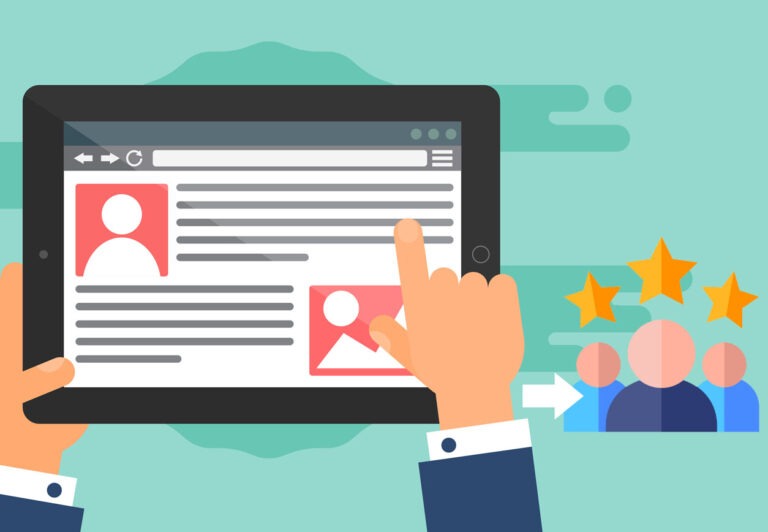Optimize Your Site: 12 Things to Delete Right Now

I hope you enjoy this blog post. If you want Hello Bar to grow your leads, click here.
Author:
Ryan Bettencourt
Published
April 25, 2022
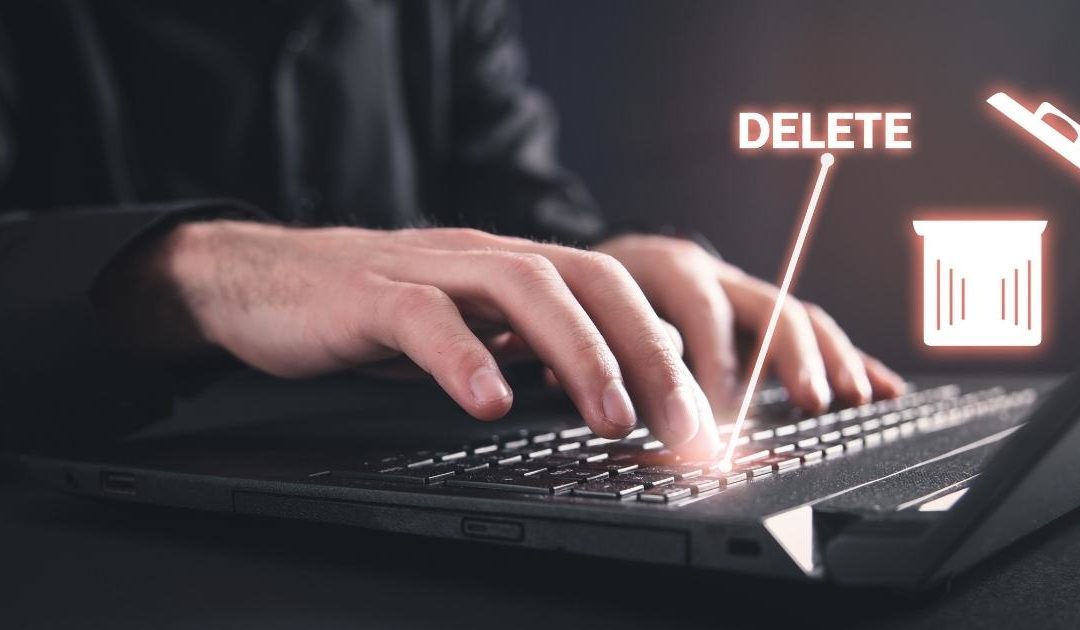
Website optimization is vital for any growing business.
As well as driving traffic to your site, optimization techniques will help convert visitors into loyal customers.
So, how can you make your site as engaging and user-friendly as possible?
Optimization is about more than adding beautiful graphics, killer content, and (if applicable) the latest WordPress plugins – it also involves purging unhelpful elements that could negatively impact your engagement rates.
How can I optimize my website?

Are you new to the world of web optimization?
Don’t worry – it’s easier than it sounds.
To help you get started, we’ve put together a handy list of 12 things to delete right now:
1. Social media icons in your header
Social media buttons may look pretty, but they won’t encourage people to explore your website.
As soon as a visitor has abandoned your site for Facebook or Twitter, they’re unlikely to return.
After all, who can resist scrolling endless social media feeds?
But wait – social media platforms are fundamental for your overall marketing strategy, right?
According to recent stats, over half of marketers plan to boost their investments in Facebook, TikTok, and YouTube marketing in 2022.
What’s more, 54% of social browsers utilize platforms to research items they may want to buy.
So, how can you direct people to your social pages without diverting their attention from your website?
Here are a few tips:
- Use neutral-colored icons, so they’re not too visually arresting.
- Place social media icons in your site footer, rather than your header.
- Only link to social platforms you update regularly. Sharing abandoned social accounts will only harm your brand’s reputation.
2. Pointless hero messages
Hero messages are the statements you commonly see at the top of web pages.
They tend to be big, bold, and communicate something about the brand’s ethos.
Well-crafted hero text will capture users’ attention and boost conversion rates.
Poorly written hero text, on the other hand, could confuse your visitors or – even worse – encourage them to leave your site.
Unfortunately, pointless hero messages are common.
Summing up your brand’s aims and ethos in one sentence is a tall order.
As such, hero messages are often overly vague or grandiose statements that don’t give visitors any useful information.
So, how can you check whether your hero message works?
The best way to measure its impact is to show your site to someone who hasn’t viewed it before.
Ask them to read the homepage for five seconds.
When the time is up, ask them to relay what they remember about your company and its primary goals.
If they’re not sure, you should go back to the drawing board.
3. A full-screen pop-up that obscures your page content
The last thing you want to encounter when entering an unfamiliar website is a huge pop-up asking you to subscribe to a newsletter or download a white-paper.
Instead, you probably want to find out more about the company’s offering.
Of course, this doesn’t mean you should abandon pop-ups altogether.
When configured correctly, pop-ups and banners could produce conversion rates that hover around 42%!
The best way to collect information from leads and engage new users is to ensure your pop-ups appear after visitors have had a chance to read your site content.
You may also wish to include a pop-up that covers a small portion of the screen or only appears as the visitor tries to leave your site.
To find out more about incorporating pop-ups into your website, check out Hello Bar today!
4. Stock images featuring people
Many companies use stock images of people to add color and vibrancy to their web pages.
While this may seem like a quick and easy way to optimize your site, it could have negative consequences.
Stock photos of people in suits often look inauthentic and could degrade trust in your brand.
Even worse, other businesses may have had the same idea as you.
Sharing identical homepage images with other brands is never a good look.
The solution?
Organize a professional photo shoot for your company.
Sure, your images may not be as sleek or stagey as stock photos, but they’ll add warmth and authenticity to your brand.
Consider searching for some tips to brand and manage photos to make them authentic.
5. PDF files
Web visitors hate downloading PDF files.
PDFs take up space in download folders, require visitors to leave the website they’re exploring, and could potentially contain malware.
Unfortunately, however, businesses continue to add downloadable PDF files to their websites.
To avoid irritating users and improve the usability of your site, it makes sense to get rid of unnecessary PDF files and display relevant information in alternative ways.
6. Music or video files that play automatically

Websites that unexpectedly play music or video can be disconcerting and annoying.
If a visitor doesn’t appreciate your musical intrusion, they’ll quickly close the tab (and are very unlikely to return!).
What’s more, you could even get people into embarrassing situations.
Anyone who has had the cringe-worthy experience of accidentally blasting audio in a library or coffee shop will know what we’re talking about.
If you want to include video or music files on your site, don’t configure them to play automatically.
Instead, make sure there is a bold play button they can click when they’re ready.
7. Useless 404 error pages
Obviously, you should aim to maintain a site free from broken links.
If a user does find themselves on a 404-error page, however, it is worth pointing them in a useful direction.
Rather than creating a dead-end page, include links they might find interesting.
It is also worth inserting a search bar on your 404 page, as well as a redirect button that leads to your homepage.
Finally, consider adding a touch of humor to your error page.
Phrases like “whoops” and “uh oh” will lighten the mood of your site and make your brand seem more authentic (everyone makes mistakes!).
Of course, you should only use this type of humor if it aligns with your brand’s tone of voice.
You may also wish to make the 404-message brand-specific and weave in niche jokes your client base will understand.
8. Your testimonials page
If you’re reeling at this suggestion, just hear us out!
We’re not suggesting you ditch testimonials altogether.
After all, over 70% of consumers say that positive testimonials boost their trust in a company.
What we are saying, however, is that pages dedicated entirely to testimonials are a little useless.
While prospective customers love testimonials, they may not actively seek reviews when browsing your site.
As such, they may not bother clicking on a testimonials page (at least during the first few minutes of their visit).
For testimonials to be impactful, they need to be visible and adequately contextualized.
Many brands choose to include testimonials at the footer of every page, for example, while others place relevant reviews on specific product pages.
Whatever your preference is, remember to tastefully place testimonials throughout your site (and make sure they’re correctly spelled and punctuated!).
9. Dates on your blog posts
Adding dates on the blog pages of your site could negatively impact your site if you’re not a regular poster.
Dated content will make your brand look careless or lackluster and could significantly increase your bounce rates.
Unless your content is time-sensitive or you’re a regular poster, it is worth removing the date from blog posts.
10. Meaningless section headers
As anyone versed in the rules of search engine optimization (SEO) will know, Google’s algorithms love content that is split up into digestible chunks.
As such, many marketers use a range of H2, H3, and sometimes H4 sub-headings to optimize their content.
However, many fail to write headers that provide genuine value for the reader.
Vacuous section headers such as “Experience Greatness” or “Win Customers Today” don’t tell readers much about a given brand’s offerings.
While such language may sound slick, it’s unlikely to drive conversions.
To avoid clogging up your site with superfluous content, make your section headers descriptive and actionable.
Visitors should derive knowledge from your headers, which should encourage them to read subsequent content.
11. Adverts for your own goods and services
Including ads for your own stuff is a bit of an own goal.
After all, many web users are conditioned to overlook online advertisements.
Instead, you should promote your goods and services with rich online content.
Blog posts and service pages are perfect for convincing site visitors to invest in your offerings.
Just remember to add text-based calls-to-action at the bottom of relevant pages.
12. Suggested YouTube videos
Nowadays, it’s super easy to embed shorts into your site directly from YouTube.
However, what many site owners fail to realize is that YouTube will suggest a host of unrelated and distracting videos once your video has ended.
If a potential lead sees a suggestion for a cute cat video or an exciting new movie trailer, they may feel tempted to leave your site.
To prevent this, create a playlist on YouTube full of content related to your video.
Next, click the “share” button under the video you wish to embed.
Copy the embedding code and add “?rel=0” to the URL when pasting it to your site.
This will display related videos to users when they finish watching your video.
Reach out to Hello Bar today!
Keen to optimize your site and drive leads and conversions?
You’ve come to the right place. Hello Bar helps clients supercharge many of their key performance indicators (KPIs) via beautifully designed banners, bars, sliders, and pop-ups.
Get in touch today to find out more!